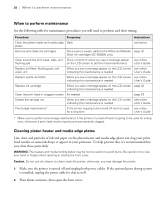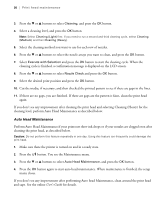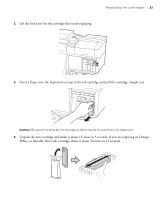Epson S80600 Quick Reference Guide - Page 33
Unpack the new cartridge and shake it about 15 times in 5 seconds. If you are replacing an Orange
 |
View all Epson S80600 manuals
Add to My Manuals
Save this manual to your list of manuals |
Page 33 highlights
Replacing ink cartridges | 33 2. Lift the lock lever for the cartridge that needs replacing. 3. Insert a finger into the depression on top of the ink cartridge and pull the cartridge straight out. Caution: Be careful handling the ink cartridge as there may be ink around the ink supply port. 4. Unpack the new cartridge and shake it about 15 times in 5 seconds. If you are replacing an Orange, White, or Metallic Silver ink cartridge, shake it about 50 times in 15 seconds.

Replacing ink cartridges
|
33
2.
Lift the lock lever for the cartridge that needs replacing.
3.
Insert a finger into the depression on top of the ink cartridge and pull the cartridge straight out.
Caution:
Be careful handling the ink cartridge as there may be ink around the ink supply port.
4.
Unpack the new cartridge and shake it about 15 times in 5 seconds. If you are replacing an Orange,
White, or Metallic Silver ink cartridge, shake it about 50 times in 15 seconds.