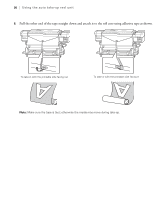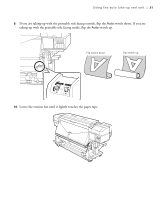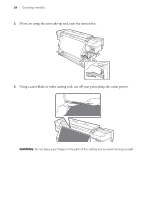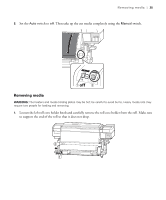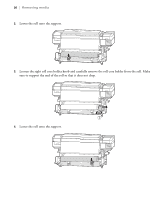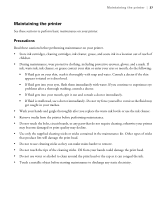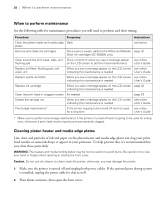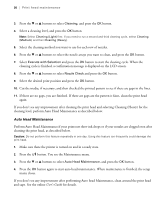Epson S80600 Quick Reference Guide - Page 25
Removing media, Then take up the cut media completely using
 |
View all Epson S80600 manuals
Add to My Manuals
Save this manual to your list of manuals |
Page 25 highlights
Removing media | 25 5. Set the Auto switch to off. Then take up the cut media completely using the Manual switch. Removing media WARNING: The heaters and media holding plates may be hot; be careful to avoid burns. Heavy media rolls may require two people for loading and removing. 1. Loosen the left roll core holder knob and carefully remove the roll core holder from the roll. Make sure to support the end of the roll so that it does not drop.

Removing media
|
25
5.
Set the
Auto
switch to
off
. Then take up the cut media completely using the
Manual
switch.
Removing media
WARNING:
The heaters and media holding plates may be hot; be careful to avoid burns. Heavy media rolls may
require two people for loading and removing.
1.
Loosen the left roll core holder knob and carefully remove the roll core holder from the roll. Make sure
to support the end of the roll so that it does not drop.