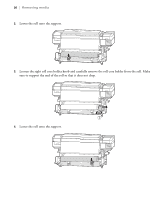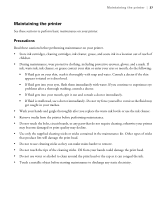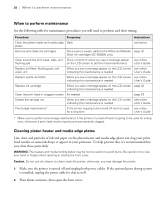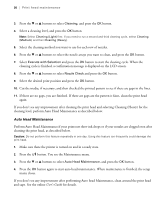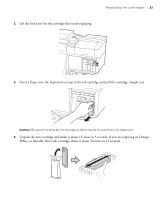Epson S80600 Quick Reference Guide - Page 31
Checking ink status, Ink cartridge part numbers
 |
View all Epson S80600 manuals
Add to My Manuals
Save this manual to your list of manuals |
Page 31 highlights
Checking ink status | 31 Checking ink status Before you begin a large print job, you should check the LCD screen to view the printer's ink levels. If one of your cartridges is low, you can wait until the ink is expended, replace the cartridge, and then continue the job. For best results though, its recommended that you replace the cartridge before you start printing as you may see a slight color difference if you switch cartridges in the middle of a print job. Ink cartridge part numbers Use these part numbers when you order or purchase new ink cartridges (see page 36 for ordering information): SC-S40600/SC-S60600 ink cartridges Slot Color BK Black C Cyan M Magenta Y Yellow Part number T890100 T890200 T890300 T890400 SC-S80600 ink cartridges Slot Color BK Black C Cyan M Magenta Y Yellow LC Light Cyan LM Light Magenta LK Light Black OR Orange R Red WH White MS Metallic Silver Part number T890100 T890200 T890300 T890400 T890500 T890600 T890700 T890800 T890900 T890A00 T890B00 Note: Epson recommends the use of genuine Epson ink cartridges. Epson cannot guarantee the quality or reliability of non-genuine ink. The use of non-genuine ink may cause damage that is not covered by Epson's warranties, and under certain circumstances, may cause erratic printer behavior.