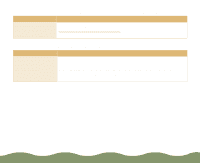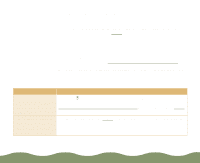Epson STYLUS900 User Manual - Page 177
Multiple s feed at the same time, Paper, Media Loading and Handling Guidelines
 |
View all Epson STYLUS900 manuals
Add to My Manuals
Save this manual to your list of manuals |
Page 177 highlights
Multiple pages feed at the same time Try this Remove the stack of paper from the printer. Then do this Make sure the paper isn't too thin (see the specifications in Paper). Fan the edges of the stack of paper to separate the sheets. Reload the paper as described in the Printer Basics book and in Media Loading and Handling Guidelines. Make sure the paper edge guides are snug against the edge of the paper. If too many copies of a page or document are printing, check the Copies settings in both the printer software and your application program. See Selecting Paper Size and Orientation Options for more information. Troubleshooting Page 177
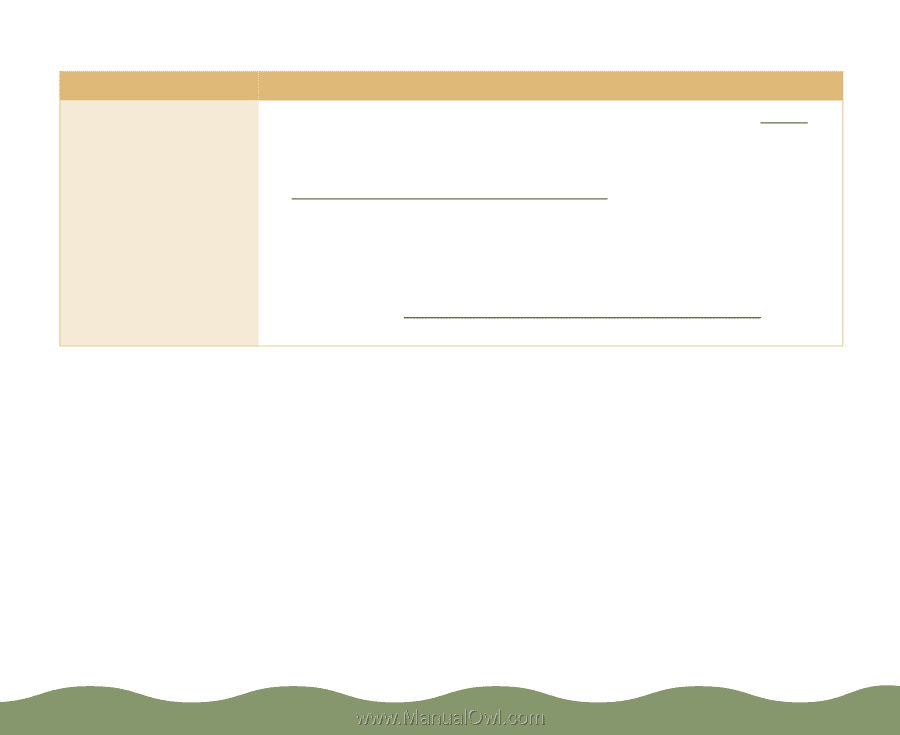
Troubleshooting
Page 177
Multiple pages feed at the same time
Try this
Then do this
Remove the stack of
paper from the printer.
Make sure the paper isn’t too thin (see the specifications in
Paper
).
Fan the edges of the stack of paper to separate the sheets.
Reload the paper as described in the
Printer Basics
book and in
Media Loading and Handling Guidelines
.
Make sure the paper edge guides are snug against the edge of the
paper.
If too many copies of a page or document are printing, check the
Copies settings in both the printer software and your application
program. See
Selecting Paper Size and Orientation Options
for more
information.