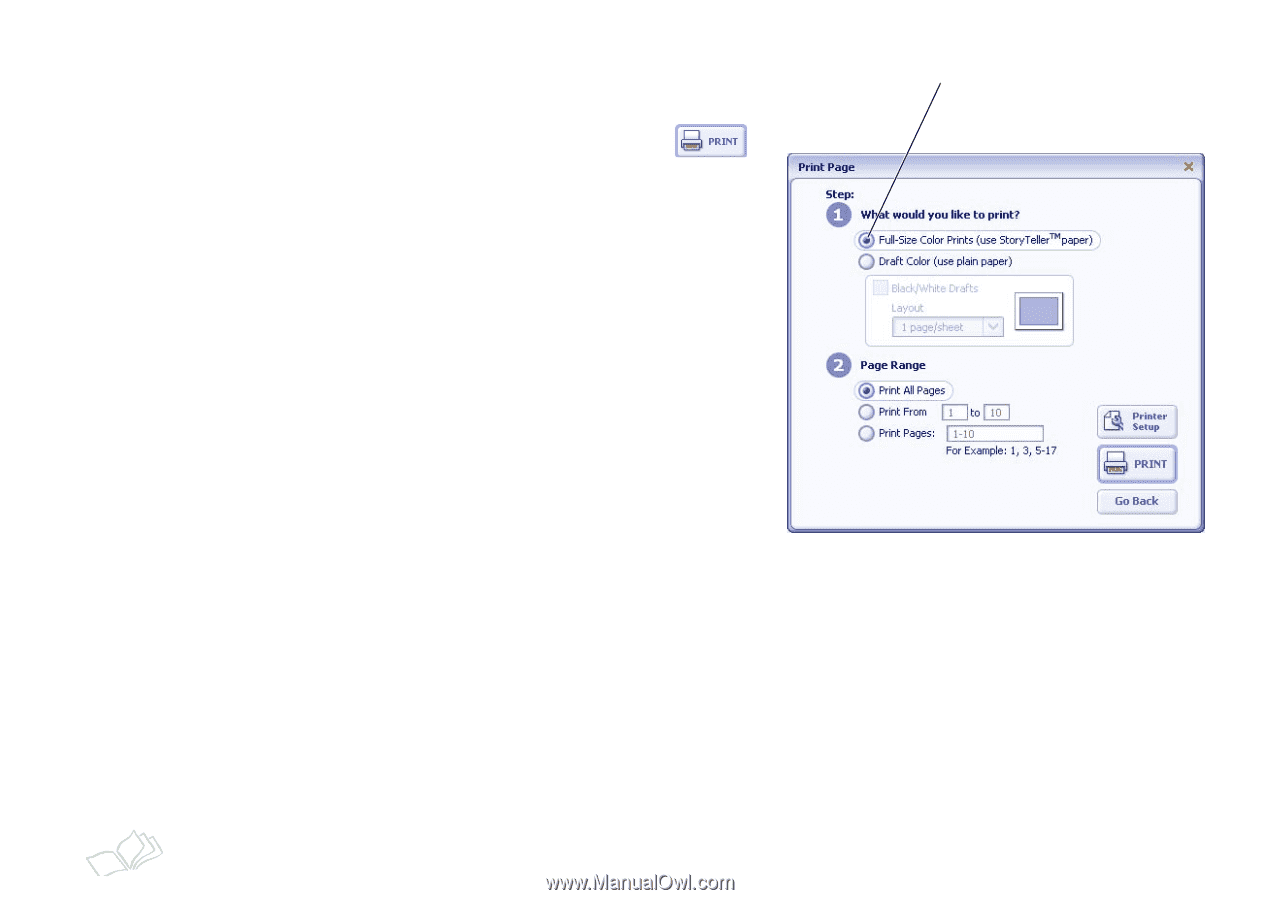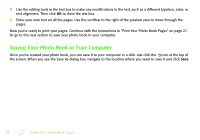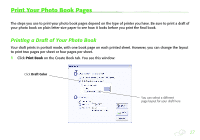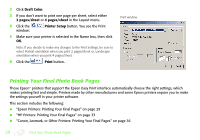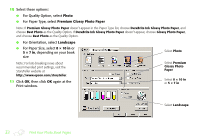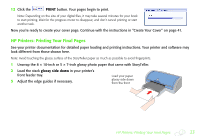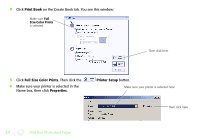Epson StoryTeller 8x10 10 pages Creating a Photo Book - Page 30
Epson Stylus Photo RX500
 |
View all Epson StoryTeller 8x10 10 pages manuals
Add to My Manuals
Save this manual to your list of manuals |
Page 30 highlights
5 Click Print Book on the Create Book tab. You see this window: 6 Click Full Size Color Prints. 7 If you have one of the following Epson printers, click the PRINT button. Your pages begin to print. Note: Depending on the size of your digital files, it may take several minutes for your book to start printing. Wait for the progress meter to disappear, and don't cancel printing or start another task. Epson Stylus® C64 Epson Stylus C84 Epson Stylus Photo 900 Epson Stylus Photo 1280 Epson Stylus Photo R200 Epson Stylus Photo R300 Epson Stylus Photo R320 Epson Stylus Photo R800 Epson Stylus Photo RX500 Epson Stylus Photo RX620 Epson Stylus Photo 2200 Epson Stylus CX4600 Epson Stylus CX6400 Epson Stylus CX6600 If you have an Epson printer that is not listed above, continue with step 8. Click Full Size Color Prints 30 Print Your Photo Book Pages