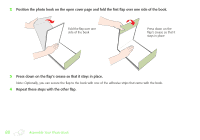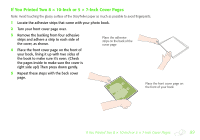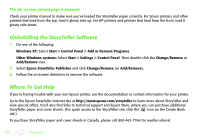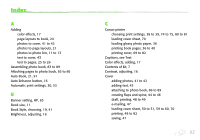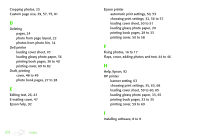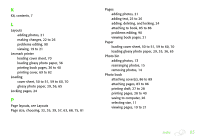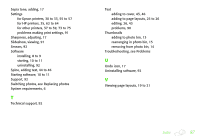Epson StoryTeller 8x10 10 pages Creating a Photo Book - Page 93
Index
 |
View all Epson StoryTeller 8x10 10 pages manuals
Add to My Manuals
Save this manual to your list of manuals |
Page 93 highlights
Index A Adding color effects, 17 page layouts to book, 24 photos to cover, 41 to 43 photos to page layouts, 21 photos to photo bin, 11 to 13 text to cover, 43 text to pages, 25 to 26 Assembling photo book, 83 to 89 Attaching pages to photo book, 83 to 86 Auto Book, 21, 91 Auto Enhance button, 16 Automatic print settings, 30, 53 B Banner setting, HP, 63 Book size, 11 Book Style, choosing, 19, 41 Brightness, adjusting, 16 C Canon printer choosing print settings, 38 to 39, 74 to 75, 80 to 81 loading cover sheet, 70 loading glossy photo paper, 36 printing book pages, 36 to 40 printing cover, 69 to 82 Captions, see Text Color effects, adding, 17 Contents of kit, 7 Contrast, adjusting, 16 Cover adding photos, 41 to 43 adding text, 43 attaching to photo book, 86 to 89 creating flaps and spine, 44 to 46 draft, printing, 48 to 49 e-mailing, 47 loading cover sheet, 50 to 51, 59 to 60, 70 printing, 48 to 82 saving, 47 93