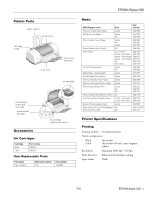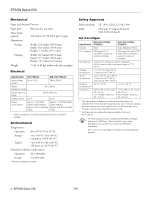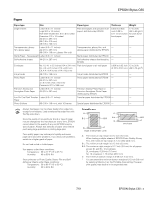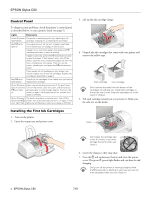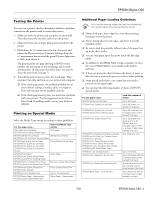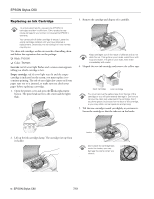Epson Stylus C60 Product Information Guide
Epson Stylus C60 - Ink Jet Printer Manual
 |
View all Epson Stylus C60 manuals
Add to My Manuals
Save this manual to your list of manuals |
Epson Stylus C60 manual content summary:
- Epson Stylus C60 | Product Information Guide - Page 1
EPSON Stylus C60 Printer Parts paper support printer cover left edge guide output tray output tray extension ink cartridges maintenance button and error light power button and light ink cartridge replacement button Accessories Ink Cartridges Cartridge Black Color Part number T028201 T029201 - Epson Stylus C60 | Product Information Guide - Page 2
approximately 3 hours at 77 °F (25 °C). To ensure good results, use genuine EPSON cartridges and do not refill them. Other products may cause damage to your printer not covered by EPSON's warranties. Don't use an ink cartridge if the date on the package has expired. 2 - EPSON Stylus C60 7/01 - Epson Stylus C60 | Product Information Guide - Page 3
0.02 inch 12 to 20 lb (0.16 to 0.52 mm) (45 to 75 g/m2) Ink jet cards A6 (105 × 148 mm) Ink jet cards distributed by EPSON - - Photo Paper Letter (8.5 × 11 inches) Photo paper distributed by EPSON - - A4 (210 × 297 mm) 4 × 6 inches (102 × 152 mm) Panoramic (210 × 594 mm) Premium Glossy - Epson Stylus C60 | Product Information Guide - Page 4
EPSON Stylus C60 Control Panel To diagnose some problems, check the printer's control panel, as described below, or run a printer check (see page 5). Lights Explanation Green P power light flashes b Red error light on The printer is receiving a print job, replacing an ink cartridge, charging - Epson Stylus C60 | Product Information Guide - Page 5
EPSON Stylus C60 Testing the Printer You can run a printer check to determine whether a problem comes from the printer itself or some other source. 1. Make sure both the printer and computer are turned off. Then disconnect the interface cable from the printer. 2. Make sure letter-size or larger - Epson Stylus C60 | Product Information Guide - Page 6
EPSON Stylus C60 Replacing an Ink Cartridge To ensure good results, use genuine EPSON ink cartridges and don't refill them. Other products may cause damage to your printer not covered by EPSON's warranty. You cannot print if either cartridge is empty. Leave the empty cartridge installed until you - Epson Stylus C60 | Product Information Guide - Page 7
EPSON Stylus C60 6. Press down firmly on the ink cartridge clamp until it snaps in place. 7. If you need to replace the other ink cartridge, repeat steps 2 through 6 before continuing with step 8. 8. Press the e ink replacement button and close the printer cover. The printer begins charging the ink - Epson Stylus C60 | Product Information Guide - Page 8
the printer cable from the printer. 3. Remove any paper from the printer and remove the paper support. 4. Open the printer cover. Secure the ink cartridge holder to the printer with tape as shown, then close the printer cover. Tape the ink cartridge holder to the printer case 8 - EPSON Stylus C60 - Epson Stylus C60 | Product Information Guide - Page 9
Documentation TM-SC60 PL-SC60 CPD-12569 CPD-12568 CPD-12570 EPSON Stylus C60 Service Manual EPSON Stylus C60 Parts Price List EPSON Stylus C60 Start Here EPSON Stylus C60 Printer Basics EPSON Stylus C60 CD-ROM with Print Show movies and Reference Guide EPSON Stylus C60 7/01 EPSON Stylus C60 - 9 - Epson Stylus C60 | Product Information Guide - Page 10
EPSON Stylus C60 10 - EPSON Stylus C60 7/01
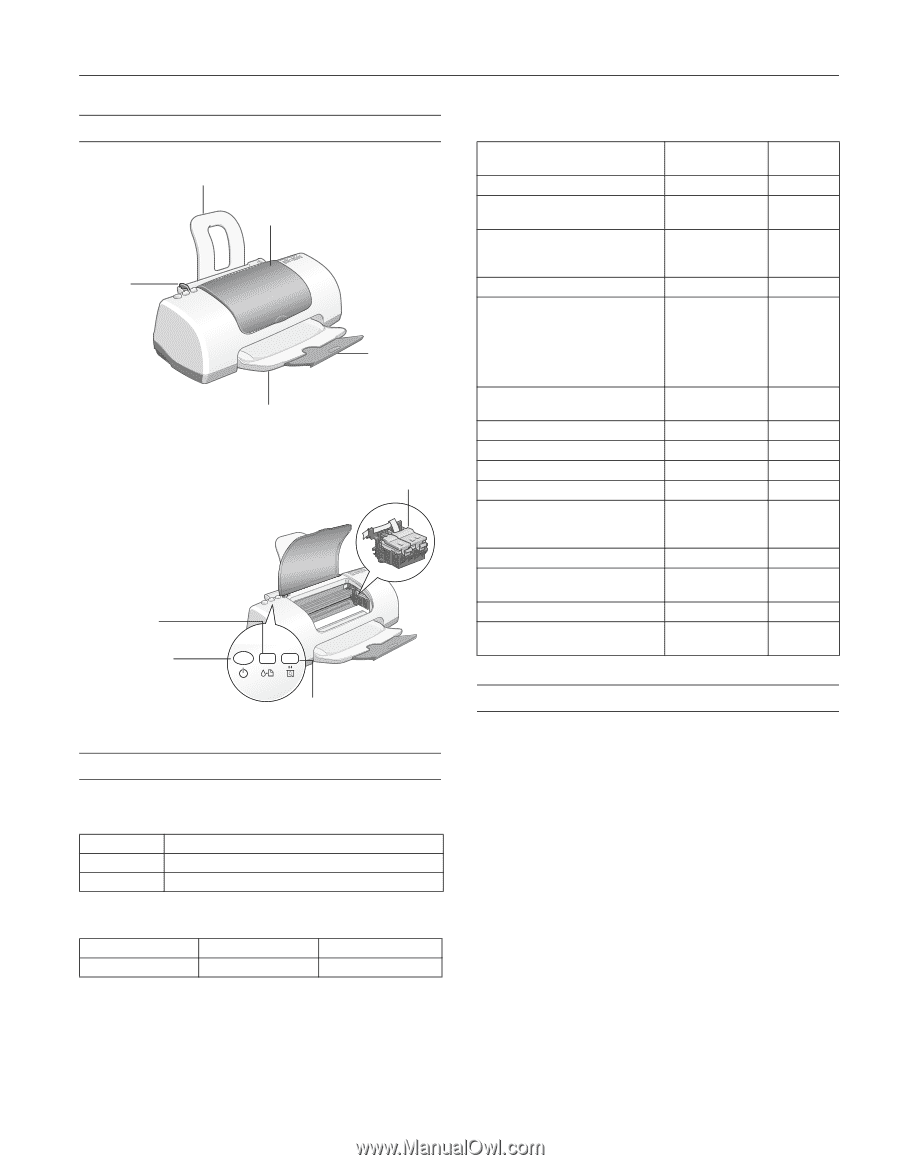
EPSON Stylus C60
7/01
EPSON Stylus C60
- 1
Printer Parts
Accessories
Ink Cartridges
User Replaceable Parts
Media
Printer Specifications
Printing
Printing method
On-demand ink jet
Nozzle configuration
Black
144 nozzles
Color
144 nozzles (48 each: cyan, magenta,
yellow)
Resolution
Maximum 2880 dpi
×
720 dpi
Print direction
Bidirectional with logic seeking
Input buffer
32KB
Cartridge
Part number
Black
T028201
Color
T029201
Part name
Reference number
Part number
Paper support
103
1064865
paper support
printer cover
output tray
left edge
guide
ink cartridges
power button
and light
maintenance
button and
error light
output tray
extension
ink cartridge
replacement button
EPSON paper name
Size
Part
number
Premium Bright White Paper
Letter
S041586
360 dpi Ink Jet Paper
Letter
A4
S041060
S041059
Photo Quality Ink Jet Paper
Letter
A4
Legal
S041062
S041061
S041067
Photo Quality Ink Jet Cards
A6
S041054
Photo Paper
4 × 6 inches
Letter - 20 sheets
Letter - 500 sheets
Letter - 100 sheets
A4
Panoramic
S041134
S041141
S041272
S041271
S041140
S041145
Ink Jet Transparencies
Letter
A4
S041064
S041063
Matte Paper - Heavyweight
Letter
S041257
Double-Sided Matte Paper
Letter
S041568
Premium Glossy Photo Paper
Letter
S041286
Premium Semigloss Photo Paper
Letter
S041334
Photo Quality Glossy Film
Letter
A4
A6
S041072
S041071
S041107
Photo Quality Self Adhesive Sheets
A4
S041106
Iron-On Cool Peel Transfer Paper
Letter - 10 sheets
Letter - 50 sheets
S041153
S041155
Glossy Photo Greeting Cards
Letter
S041267
Photo Stickers
®
Kit (CD-ROM/paper)
Photo Stickers (refill)
A6
A6
S041144-KIT
S041144