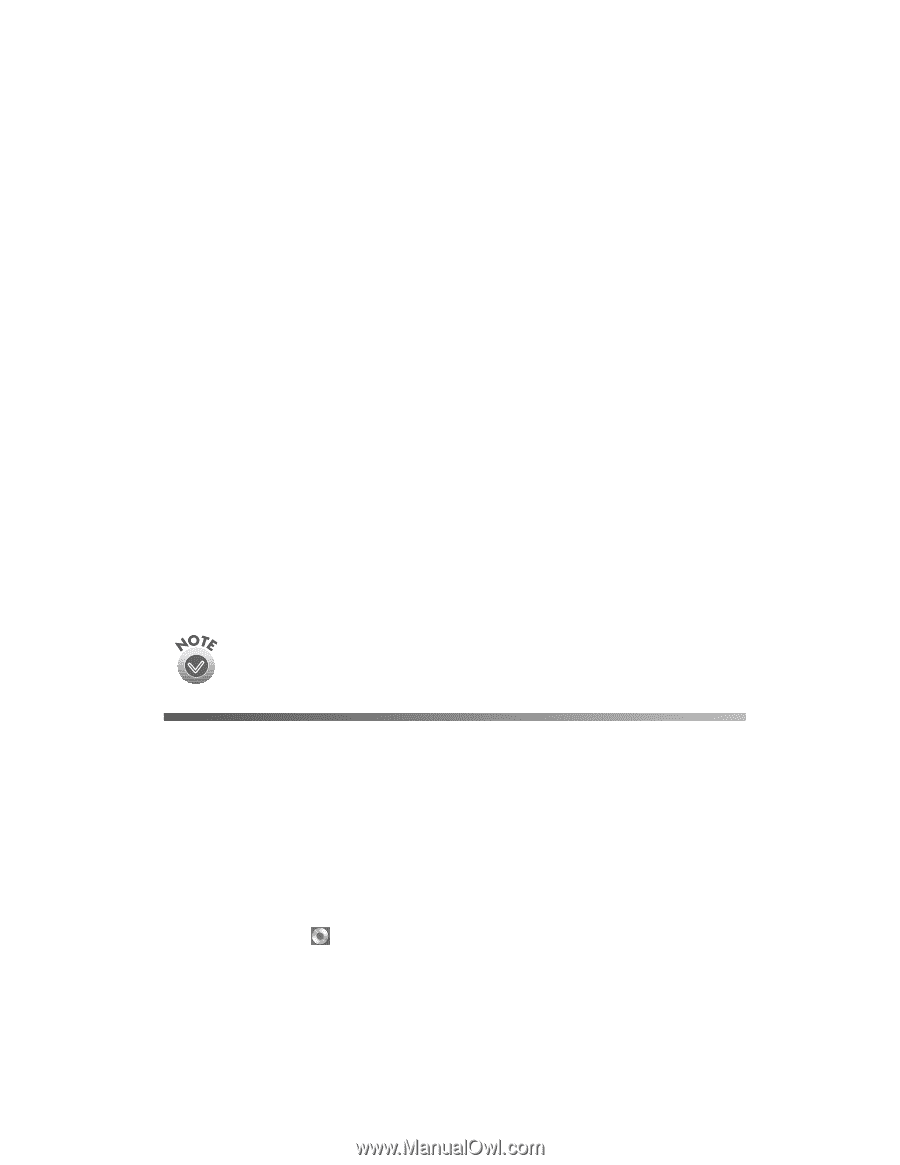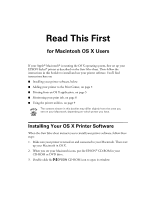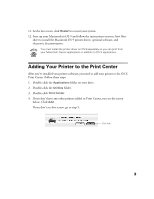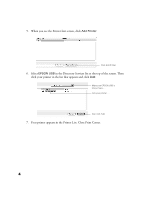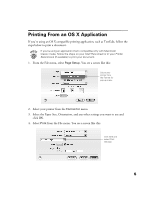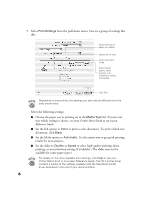Epson Stylus C60 Read This First Booklet (Mac OS X Users) - Page 1
Epson Stylus C60 - Ink Jet Printer Manual
 |
View all Epson Stylus C60 manuals
Add to My Manuals
Save this manual to your list of manuals |
Page 1 highlights
Read This First for Macintosh OS X Users If your Apple® Macintosh® is running the OS X operating system, first set up your EPSON Stylus® printer as described on the Start Here sheet. Then follow the instructions in this booklet to install and use your printer software. You'll find instructions here on: I Installing your printer software, below I Adding your printer to the Print Center, on page 3 I Printing from an OS X application, on page 5 I Monitoring your print job, on page 8 I Using the printer utilities, on page 9 The screens shown in this booklet may differ slightly from the ones you see on your Macintosh, depending on which printer you have. Installing Your OS X Printer Software When the Start Here sheet instructs you to install your printer software, follow these steps: 1. Make sure your printer is turned on and connected to your Macintosh. Then start up your Macintosh in OS X. 2. When you see your Macintosh icons, put the EPSON® CD-ROM in your CD-ROM or DVD drive. 3. Double-click the EPSON CD-ROM icon to open its window.