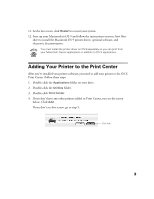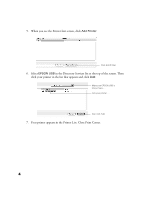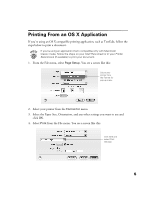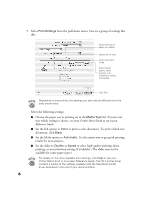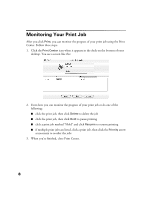Epson Stylus C60 Read This First Booklet (Mac OS X Users) - Page 7
to save your selections for future use., gamma setting - will not print
 |
View all Epson Stylus C60 manuals
Add to My Manuals
Save this manual to your list of manuals |
Page 7 highlights
6. You can also choose other print settings by selecting these options in the pull-down menu: I Copies & Pages, to select the number of copies or a page range I Layout, to select page layout options I Output Options, to save your print job as a PDF file I Color Management, to select ColorSync® or adjust the color controls or gamma setting I Summary, to view a list of all your selections I Save Custom Setting, to save your selections for future use. 7. When you're ready to print, click Print. The Print Center icon appears in the dock on the bottom of your desktop. See the next section for instructions on monitoring your print job. 7

7
6.
You can also choose other print settings by selecting these options in the
pull-down menu:
■
Copies & Pages
, to select the number of copies or a page range
■
Layout
, to select page layout options
■
Output Options
, to save your print job as a PDF file
■
Color Management
, to select ColorSync
®
or adjust the color controls or
gamma setting
■
Summary
, to view a list of all your selections
■
Save Custom Setting
, to save your selections for future use.
7.
When you
’
re ready to print, click
Print
. The Print Center icon appears in the
dock on the bottom of your desktop.
See the next section for instructions on monitoring your print job.