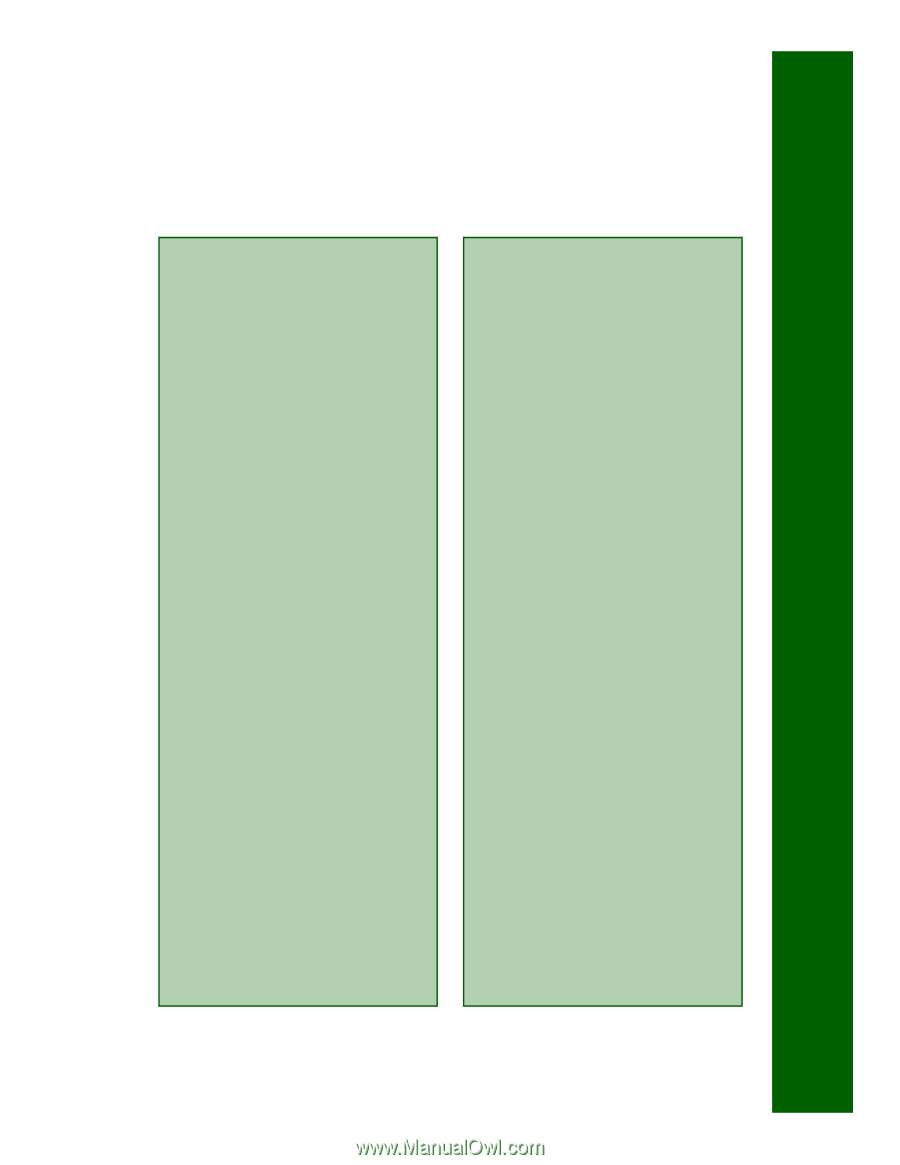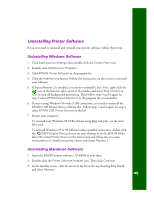Epson Stylus Photo 1200 Printer Basics - Page 47
software on your CD-ROM .., You need help with the bonus
 |
View all Epson Stylus Photo 1200 manuals
Add to My Manuals
Save this manual to your list of manuals |
Page 47 highlights
Your printer icon doesn't appear in the Chooser (Macintosh) . . . s Your Macintosh has extension conflicts. Disable Quick Draw GX in the Extensions Manager. Make sure EPSON Monitor3 and SP 1200 are enabled, and then restart your Macintosh. s You may have too many items in the Chooser. Delete or move any unused items and check the Chooser again. You want to verify your USB software installation on Windows 98 . . . Click Start, point to Settings, and click Control Panel. Then double-click System and click the Device Manager tab. You should see EPSON USB Printer Devices listed. Click the + next to the device; you should see EPSON USB Printer (EPUSB1:) listed too. If the printer doesn't work correctly, uninstall the printer software as described on page 45, then uninstall the EPSON USB Printer Device software the same way. Make sure your system meets the USB requirements on page 4. Then reinstall the USB printer software as described on the Start Here card. You can't see the ink level gauge when you print in Windows . . . Make sure you installed Status Monitor 2. If you didn't, you can uninstall your printer software, then reinstall it, making sure you choose to install Status Monitor 2. See page 45 for instructions on uninstalling your printer software. Once you've installed Status Monitor 2, make sure background monitoring is turned on. See your electronic EPSON Stylus Photo 1200 Manual for details on using Status Monitor 2. You need help with the bonus software on your CD-ROM . . . s You install your bonus software from the EPSON Digital PhotoLab Pro; see page 9 for instructions on running it. s For assistance using the programs you installed from the CD-ROM, contact the company that produced the software. For contact information, see page 48. Your printer makes noise when you turn it on or after it has been sitting for a while . . . Your printer is performing routine maintenance. 41