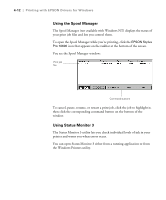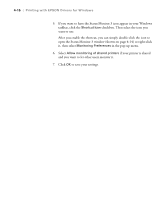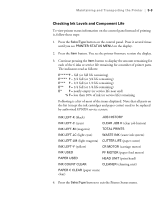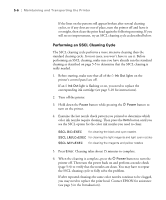Epson Stylus Pro 10600 - Photographic Dye Ink Printer Guide - Page 130
Maintaining and Transporting the Printer, Replacing the paper cutter blade
 |
View all Epson Stylus Pro 10600 - Photographic Dye Ink manuals
Add to My Manuals
Save this manual to your list of manuals |
Page 130 highlights
Chapter 5: Maintaining and Transporting the Printer The EPSON Stylus Pro 10600 printer requires very little maintenance to keep working its best. This chapter describes the following routine procedures: • Checking printer status and part life • Running a cleaning cycle • Aligning the print head • Replacing ink cartridges • Switching between black ink modes • Replacing the paper cutter blade • Cleaning the printer • Transporting or storing the printer • Replacing the waste ink system 1

1
The EPSON Stylus Pro 10600 printer requires very little maintenance to
keep working its best. This chapter describes the following routine
procedures:
•
Checking printer status and part life
•
Running a cleaning cycle
•
Aligning the print head
•
Replacing ink cartridges
•
Switching between black ink modes
•
Replacing the paper cutter blade
•
Cleaning the printer
•
Transporting or storing the printer
•
Replacing the waste ink system
Chapter 5:
Maintaining
and
Transporting
the Printer