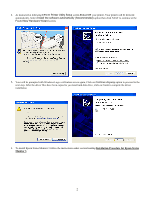Epson Stylus Pro 7500 Product Support Bulletin(s) - Page 38
Description of Change - canvas setting
 |
View all Epson Stylus Pro 7500 manuals
Add to My Manuals
Save this manual to your list of manuals |
Page 38 highlights
EPSON PRODUCT SUPPORT BULLETIN Date: PSB #: Reference: Product(s): Subject: 12/10/2001 Originator: RR PSB.2001.12.003 Authorization: TE01-206 Rev. A Total Pages: 3 EPSON Stylus Pro 7500 / 9500 EPSON Fiery RIP Station 5100 Series III Media/Profile Updates This bulletin was created to inform you of the new Media Update/Profiles for the EPSON Fiery RIP Station 5100 Series III. Description of Change: The initial release of the EPSON Fiery RIP Station 5100 Series III was limited on the media list it supported. This update provides those additional medias and profiles for use with the RIP Station 5100 Series III. The following procedure outlines the installation and implementation of the updated Media and Profiles for the RIP Station 5100 Series III. Patch Installation: 1) Using the Downloader utility from the EPSON Fiery Command Workstation (PC) or Fiery Spooler (Mac), locate and download the patch files (vl000.PS - vl990.PS) to the Print Queue. Refer to the RIP Station 5100 Series III "Job Management Guide" for details on downloading files to the RIP Station. 2) Once the download is completed, the RIP Station LED will display IDLE. At this point reboot the server. 3) Next, the ICC profiles should be copied to the appropriate Color (PC) or ColorSync (Mac) folders on your system. Media list and Patch used: Media Used Photo Glossy Paper, Photo Semigloss Paper or Premium Luster Photo Paper Smooth Fine Art Paper or Texture Fine Art Paper Canvas Heavyweight Polyester Banner Adhesive Vinyl and Tyvek Brillion Mode Used Patch Patch Patch Set Print Mode to "Watercolor Paper-Radiant White" and profile for this media. Set Print Mode to "Synthetic Paper and profile for this media. Page 1 of 3