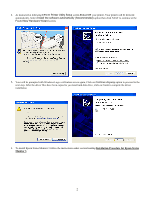Epson Stylus Pro 7500 Product Support Bulletin(s) - Page 43
Instructions for IEEE 1394 Connection - driver for windows 7
 |
View all Epson Stylus Pro 7500 manuals
Add to My Manuals
Save this manual to your list of manuals |
Page 43 highlights
Instructions for IEEE 1394 Connection 1. At the EPSON Printer Utility Setup screen highlight your printer then click OK. Next, you will see the progress bar followed by the Windows Logo verification screen. Click on Continue Anyway option to continue. 2. As instructed at the following EPSON Printer Utility Setup screen Power ON your printer. The IEEE 1394 card will be detected automatically. At the Found New Hardware Wizard screen click on Install from a list or specific location (Advanced) option then click on Next to start the installation of the IEEE 1394 device driver. 3. On the screen shown below, uncheck Search removable media, click on Browse and navigate to the location of the extracted driver files (usually under C:\Epson\) and point to the WIN2000 folder. Select the folder then click on Next to continue and finish the IEEE 1394 driver installation. 3