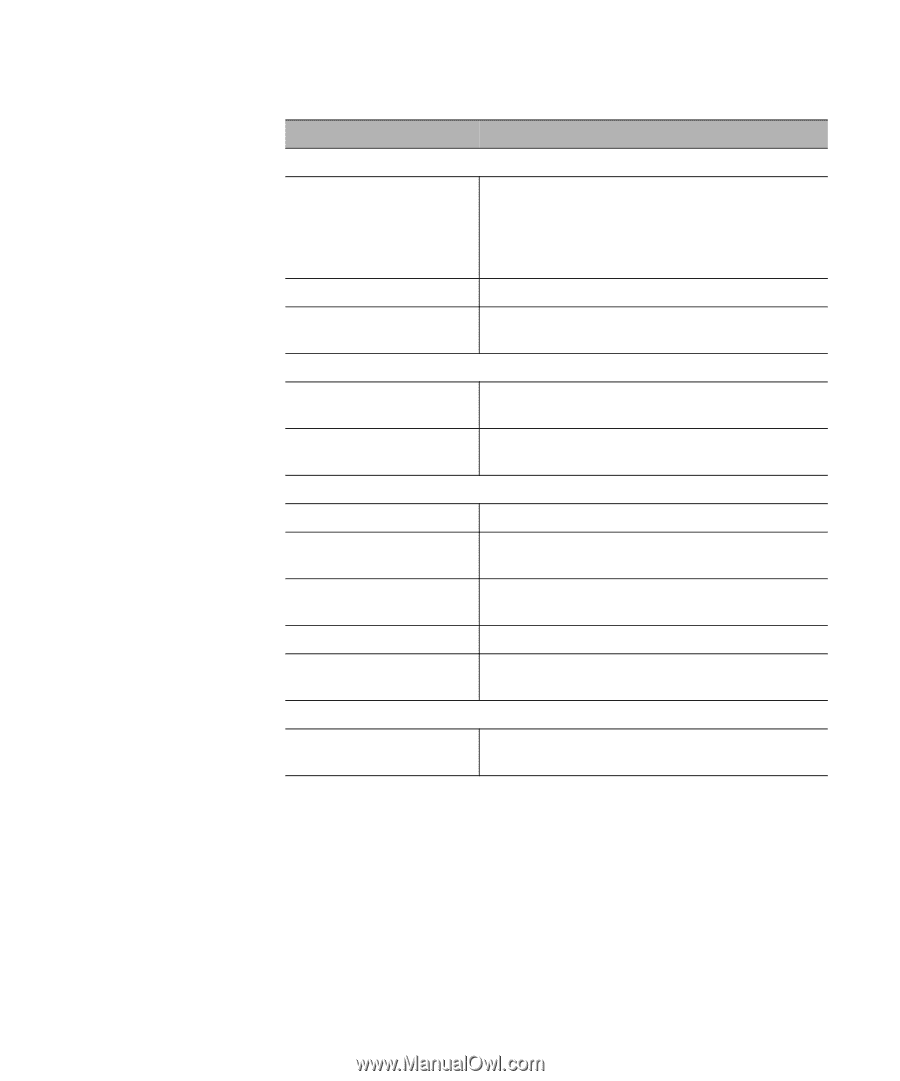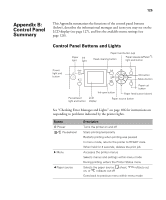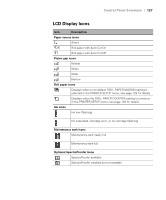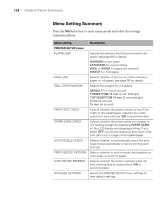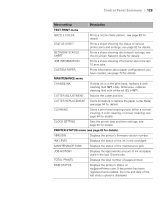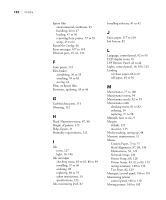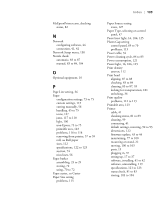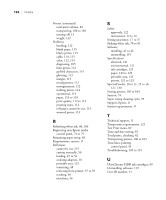Epson Stylus Pro WT7900 User's Guide - Page 130
OPTIONS SETUP, Menu setting
 |
View all Epson Stylus Pro WT7900 manuals
Add to My Manuals
Save this manual to your list of manuals |
Page 130 highlights
130 | Control Panel Summary Menu setting Description PAPER SETUP menu (see page 47 for details) ROLL PAPER REMAINING Sets up the automatic media tracking and identification system. When this setting is ON, you can also set the ROLL PAPER LENGTH and ROLL LENGTH ALERT to keep track of the remaining paper. See page 48 for details. PAPER TYPE Selects the media type loaded in the printer. CUSTOM PAPER Lets you set up and select custom settings for your paper (see page 73). HEAD ALIGNMENT menu (see page 87 for details) PAPER THICKNESS Selects the paper type (Epson media) or thickness (non-Epson media) for aligning the print head. ALIGNMENT Selects and starts running print head alignment of various types. NETWORK SETUP menu (see the on-screen Network Guide for details) NETWORK SETUP Select to enable or disable network printing. IP ADDRESS SETTING Select to set the IP address automatically or manually. IP, SM, DG SETTING Enter the IP address settings, if selecting the address manually. BONJOUR Select the Bonjour network settings, if necessary. INIT NETWORK SETTING Returns the network settings to their default values. OPTIONS SETUP SpectroProofer Displays the status of various parts and performs device alignment. 130