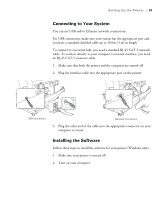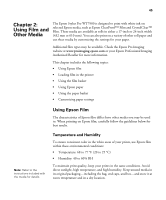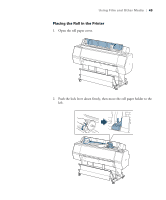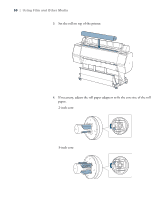Epson Stylus Pro WT7900 User's Guide - Page 45
Chap 2-Using Film and Other Media, Using Epson Film, Temperature and Humidity
 |
View all Epson Stylus Pro WT7900 manuals
Add to My Manuals
Save this manual to your list of manuals |
Page 45 highlights
45 Chapter 2: Using Film and Other Media The Epson Stylus Pro WT7900 is designed to print with white ink on selected Epson media, such as Epson ClearProof™ Film and CrystalClear™ Film. These media are available as rolls in either a 17-inch or 24-inch width (432 mm or 610 mm). You can also print on a variety of other roll paper and cut sheet media by customizing the settings for your paper. Additional film types may be available. Check the Epson Pro Imaging website at www.proimaging.epson.com or your Epson Professional Imaging Authorized Reseller for more information. This chapter includes the following topics: • Using Epson film • Loading film in the printer • Using the film basket • Using Epson paper • Using the paper basket • Customizing paper settings Note: Refer to the instructions included with the media for details. Using Epson Film The characteristics of Epson film differ from other media you may be used to. When printing on Epson film, carefully follow the guidelines below for best results. Temperature and Humidity To ensure consistent color in the white areas of your prints, use Epson film within these environmental conditions: • Temperature: 68 to 77 °F (20 to 25 °C) • Humidity: 40 to 60% RH To maintain print quality, keep your prints in the same conditions. Avoid direct sunlight, high temperature, and high humidity. Keep unused media in its original packaging-including the bag, end caps, and box-and store it at room temperature and in a dry location. 45