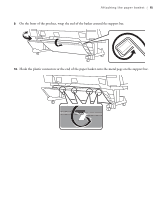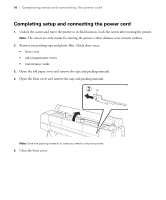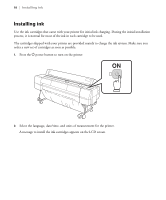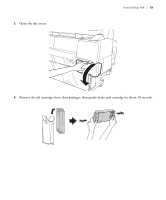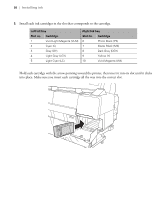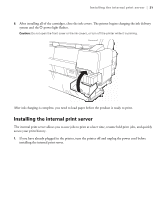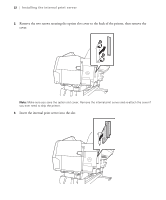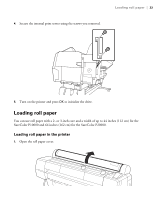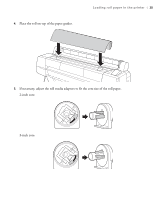Epson SureColor P20000 User Manual - Page 21
into place. Make sure you insert each cartridge all the way into the correct slot.
 |
View all Epson SureColor P20000 manuals
Add to My Manuals
Save this manual to your list of manuals |
Page 21 highlights
20 | Installing ink 5. Install each ink cartridges in the slot that corresponds to the cartridge. Left ink bay Slot no. Cartridge 1 Vivid Light Magenta (VLM) 2 Cyan (C) 3 Gray (GY) 4 Light Gray (LGY) 5 Light Cyan (LC) Right ink bay Slot no. Cartridge 6 Photo Black (PK) 7 Matte Black (MK) 8 Dark Gray (DGY) 9 Yellow (Y) 10 Vivid Magenta (VM) Hold each cartridge with the arrow pointing toward the printer, then insert it into its slot until it clicks into place. Make sure you insert each cartridge all the way into the correct slot.
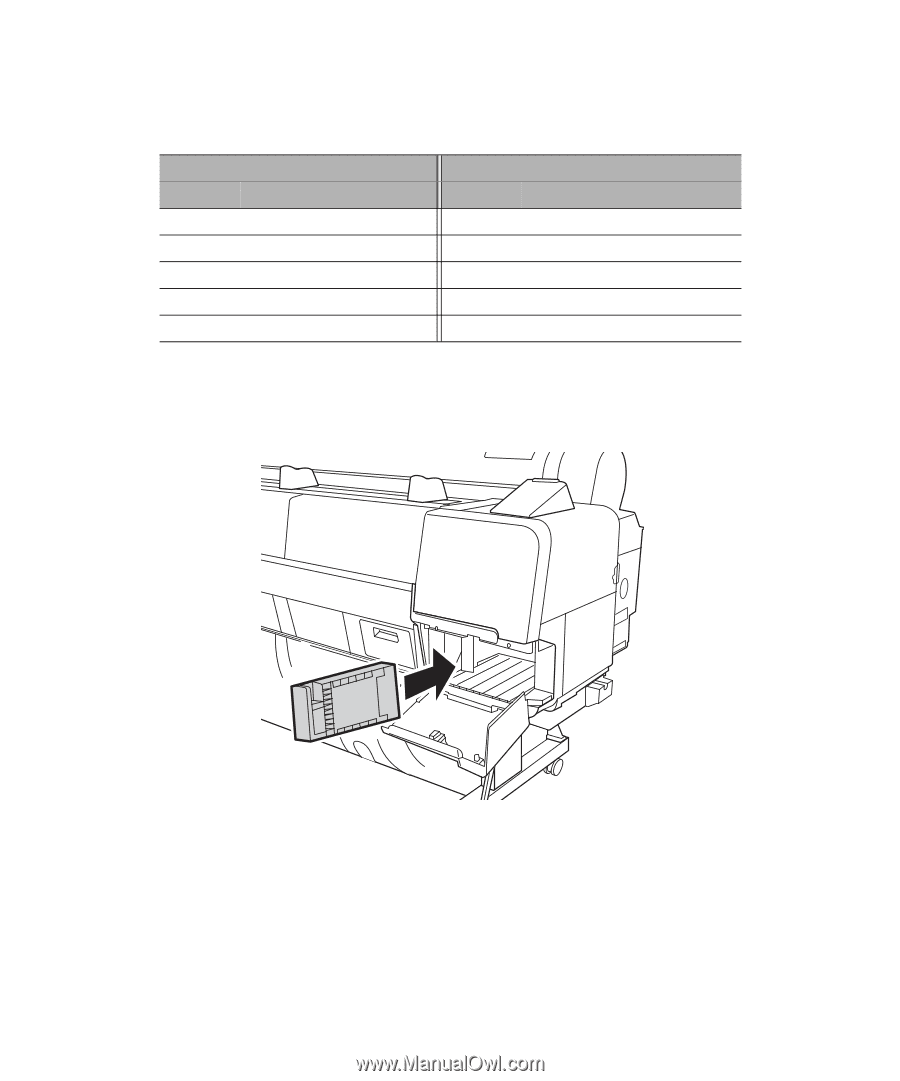
20
|
Installing ink
5.
Install each ink cartridges in the slot that corresponds to the cartridge.
Hold each cartridge with the arrow pointing toward the printer, then insert it into its slot until it clicks
into place. Make sure you insert each cartridge all the way into the correct slot.
Left ink bay
Right ink bay
Slot no.
Cartridge
Slot no.
Cartridge
1
Vivid Light Magenta (VLM)
6
Photo Black (PK)
2
Cyan (C)
7
Matte Black (MK)
3
Gray (GY)
8
Dark Gray (DGY)
4
Light Gray (LGY)
9
Yellow (Y)
5
Light Cyan (LC)
10
Vivid Magenta (VM)