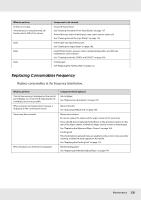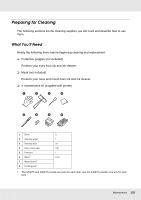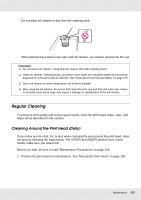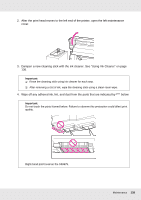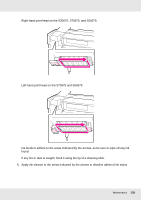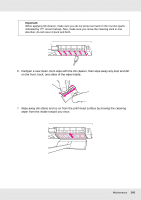Epson SureColor S50675 High Production Edition User Manual - Page 135
Moving the Print Head, Head Maintenance
 |
View all Epson SureColor S50675 High Production Edition manuals
Add to My Manuals
Save this manual to your list of manuals |
Page 135 highlights
❏ Do not get alcohol or water on the caps or the nozzle surface. Ink congeals when mixed with water or alcohol. ❏ Touch a metallic object before starting work to discharge any static electricity. Moving the Print Head This section describes how to position the print head for part cleaning. Important: Be sure to follow the steps below when positioning the print head. Moving the print head manually could cause malfunction. 1. Confirm that the printer is ready and press #. The Maintenance menu is displayed. 2. Use the d/u buttons to select Head Maintenance and press the Z button. The print head moves to the cleaning position. Maintenance 135

Maintenance
135
❏
Do not get alcohol or water on the caps or the nozzle surface. Ink congeals when mixed
with water or alcohol.
❏
Touch a metallic object before starting work to discharge any static electricity.
Moving the Print Head
This section describes how to position the print head for part cleaning.
1.
Confirm that the printer is ready and press
#
.
The Maintenance menu is displayed.
2.
Use the
d
/
u
buttons to select
Head Maintenance
and press the
Z
button.
The print head moves to the cleaning position.
Important:
Be sure to follow the steps below when positioning the print head. Moving the print head
manually could cause malfunction.