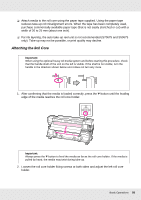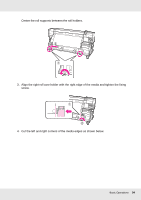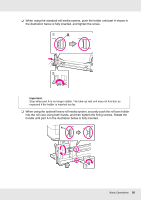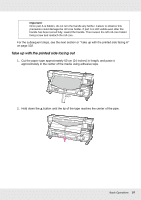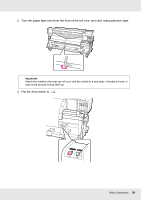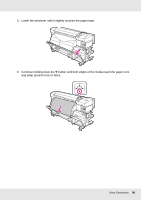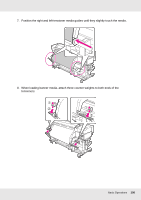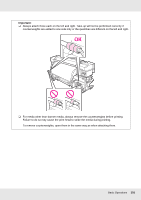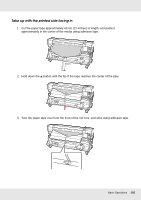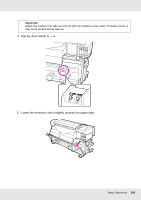Epson SureColor S50675 High Production Edition User Manual - Page 98
Turn the paper tape over from the front of the roll core, and stick using adhesive tape.
 |
View all Epson SureColor S50675 High Production Edition manuals
Add to My Manuals
Save this manual to your list of manuals |
Page 98 highlights
3. Turn the paper tape over from the front of the roll core, and stick using adhesive tape. Important Attach the media to the take up roll core with the media in a taut state. If media is loose, it may move around during take-up. 4. Flip the Auto switch to . Basic Operations 98

Basic Operations
98
3.
Turn the paper tape over from the front of the roll core, and stick using adhesive tape.
4.
Flip the Auto switch to
.
Important
Attach the media to the take up roll core with the media in a taut state. If media is loose, it
may move around during take-up.