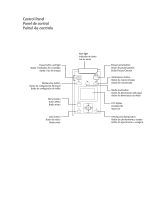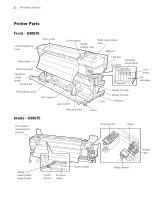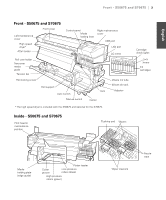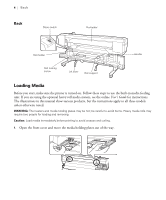Epson SureColor S50675 High Production Edition Quick Reference Guide - Page 7
English, For the S30675
 |
View all Epson SureColor S50675 High Production Edition manuals
Add to My Manuals
Save this manual to your list of manuals |
Page 7 highlights
English Loading Media | 5 2. At the back of the printer, loosen the roll locking screws and slide the roll holders apart. Center the roll supports between the holders. Note: If you don't see the right holder handle shaft, rotate the holder forward until it stops. 3. For the S30675, place the media on the roll supports and make sure the left edge is aligned as shown. Orient the roll based on the printable side Printable side out Printable side in

Loading Media
|
5
English
2.
At the back of the printer, loosen the roll locking screws and slide the roll holders apart. Center the roll
supports between the holders.
Note:
If you don’t see the right holder handle shaft, rotate the holder forward until it stops.
3.
For the S30675, place the media on the roll supports and make sure the left edge is aligned as shown.
Printable side out
Printable side in
Orient the roll based on the printable side