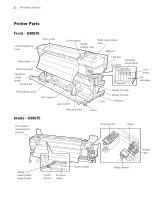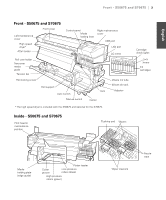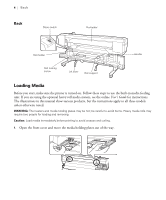Epson SureColor S50675 High Production Edition Quick Reference Guide - Page 9
in the illustration below the purple, is fully inserted.
 |
View all Epson SureColor S50675 High Production Edition manuals
Add to My Manuals
Save this manual to your list of manuals |
Page 9 highlights
English Loading Media | 7 5. Raise the right lift lever and insert the right roll holder, then push in the roll holder to make sure it is inserted all the way. 6. Tighten the roll holder screw, then rotate the handle until part A in the illustration below (the purple section) is fully inserted. Caution: To avoid damaging the roll holder, do not continue turning the handle after part A is fully inserted.

Loading Media
|
7
English
5.
Raise the right lift lever and insert the right roll holder, then push in the roll holder to make sure it is
inserted all the way.
6.
Tighten the roll holder screw, then rotate the handle until part
A
in the illustration below (the purple
section) is fully inserted.
Caution:
To avoid damaging the roll holder, do not continue turning the handle after part A is fully inserted.