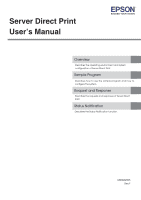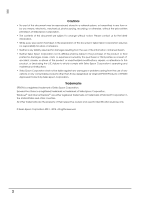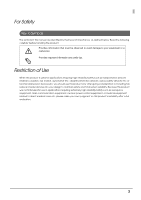5
Contents
■
For Safety
..............................................................................................................................
3
Key to Symbols
.......................................................................................................................................
3
■
Restriction of Use
..................................................................................................................
3
■
About this Manual
................................................................................................................
4
Aim of the Manual
.................................................................................................................................
4
Manual Content
....................................................................................................................................
4
■
Contents
................................................................................................................................
5
Overview
........................................................................................
7
■
Overview of Server Direct Print
...........................................................................................
7
Printing Process
.......................................................................................................................................
9
■
Overview of Status Notification
.........................................................................................
10
■
Operating Environment
.....................................................................................................
11
How to Access the Web server
..........................................................................................................
11
Number of URLs accessible for Server Direct Print
............................................................................
11
TM Intelligent Printer
.............................................................................................................................
12
TM Printer
...............................................................................................................................................
12
■
Contents In the Package
...................................................................................................
13
Manual
..................................................................................................................................................
13
Sample Program
..................................................................................................................................
13
Utility
......................................................................................................................................................
13
Download
.............................................................................................................................................
13
■
Restriction
...........................................................................................................................
14
Sample Program
..........................................................................
15
■
Overview
.............................................................................................................................
15
Hardware Configuration
.....................................................................................................................
17
File Configuration
.................................................................................................................................
17
Printing Result
.......................................................................................................................................
18
Program Flow
........................................................................................................................................
18
■
Environment Settings
..........................................................................................................
19
Sample Program Configuration
.........................................................................................................
20
TM Intelligent Printer Settings
..............................................................................................................
21
■
Execution of Sample Program
..........................................................................................
26