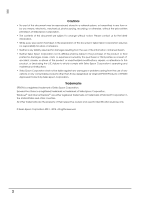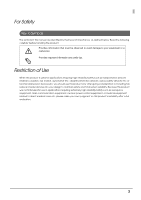Epson TM-T20II-i Server Direct Print Users Manual for TM-i firmware ver.4.1 - Page 7
Overview, Overview of Server Direct Print
 |
View all Epson TM-T20II-i manuals
Add to My Manuals
Save this manual to your list of manuals |
Page 7 highlights
Chapter 1 Overview Overview This chapter describes the overview of Server Direct Print and Status Notification. Overview of Server Direct Print Server Direct Print function enables the TM intelligent printer (TM-i and TM-DT) to obtain the print data from the Web server and print the data. The Web server application performs printing by including print data in the response to a print request from the TM intelligent printer. 1 Web server Application (1) Request (2) Response (3) TM printer print data (1) (2) (3) TM Intelligent Printer TM Printer TM intelligent printer periodically sends a print request ((1) in the figure above) to the Web server. The Web server application includes print data in the response ((2) in the figure above) to a print request from the TM intelligent printer. (When no print data exists, the Web server returns an empty response.) If print data for the TM printer is included in a response, the TM intelligent printer controls the TM printer in order to do the printing ((3) in the figure above). The print data can be printed in the ePOS-Print XML format. Upon receipt of a response of print data including print layout from the Web server application, the TM intelligent printer converts the ePOS-Print XML format into the print layout and prints it. If the spooler is enabled in the TM intelligent printer, print data can be saved in the spooler, which allows an operation in which the next print request can be processed regardless of the printer status. *1 In a system consisting of multiple printers, if forwarding is set in the TM intelligent printer, print data can be printed from another printer when it cannot be printed from the printer. *1 *2 *1 : For TM-i Firmware Ver.4.1 or later of the TM-i series. Not supported by the TM-DT series. *2 : When forwarding is set in the TM intelligent printer. 7