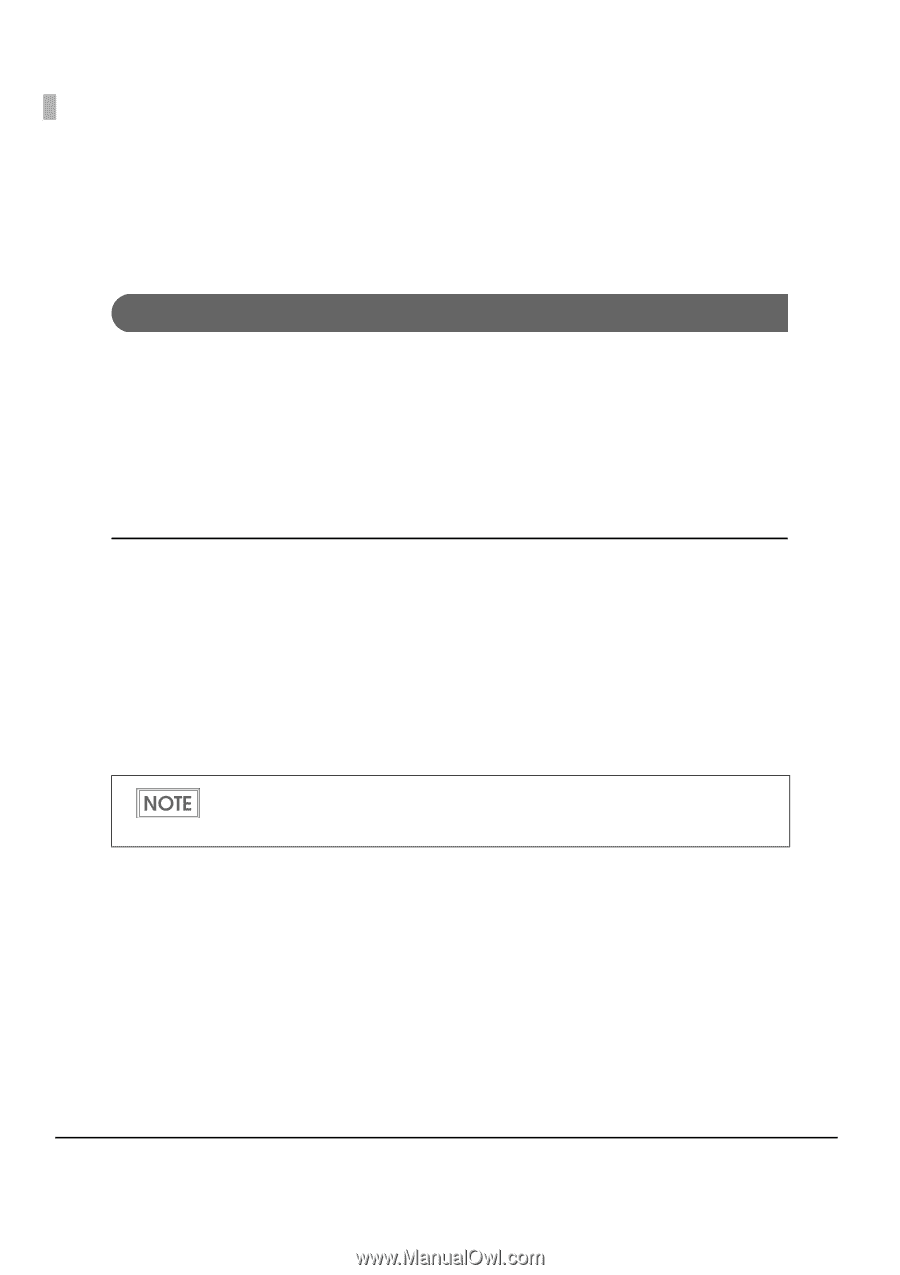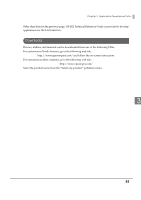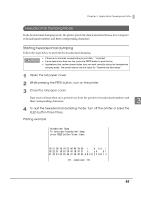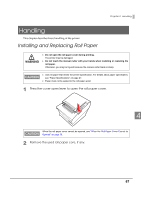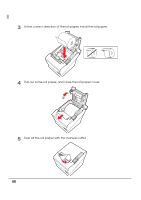Epson TM-T88IV TM-T88IV Technical Reference Guide - Page 64
Setting Check Modes, Self-test Mode
 |
View all Epson TM-T88IV manuals
Add to My Manuals
Save this manual to your list of manuals |
Page 64 highlights
Setting Check Modes Besides the ordinary print mode, the printer has a self-test mode and hexadecimal dumping mode to check settings of the printer. Self-test Mode You can confirm the following printer functions by running the self-test. • Control circuit functions • Printer mechanism • Print quality • ROM version • DIP switch settings Starting Self-test Follow the steps below to run the self-test. 1 Close the roll paper cover. 2 While pressing the FEED button, turn on the printer. (Keep pressing the FEED button until the printer starts printing.) The printer prints current status of the printer on the roll paper. With the LAN interface, before printing starts, it takes 6 seconds if the IP address is fixed and 13 seconds if the IP address is obtained with the automatic setting. (It may takes longer depending on the response time from a host.) When the printer finishes printing the printer status, the following message is printed and the PAPER OUT LED flashes. (The printer is now in the self-test wait mode.): "If you want to continue SELF-TEST printing. Please press FEED button." 3 To begin the print test again, press the FEED button while the printer is in the self-test wait mode. 4 After printing the following message, the printer is initialized and returned to the normal mode. "*** completed ***" 64