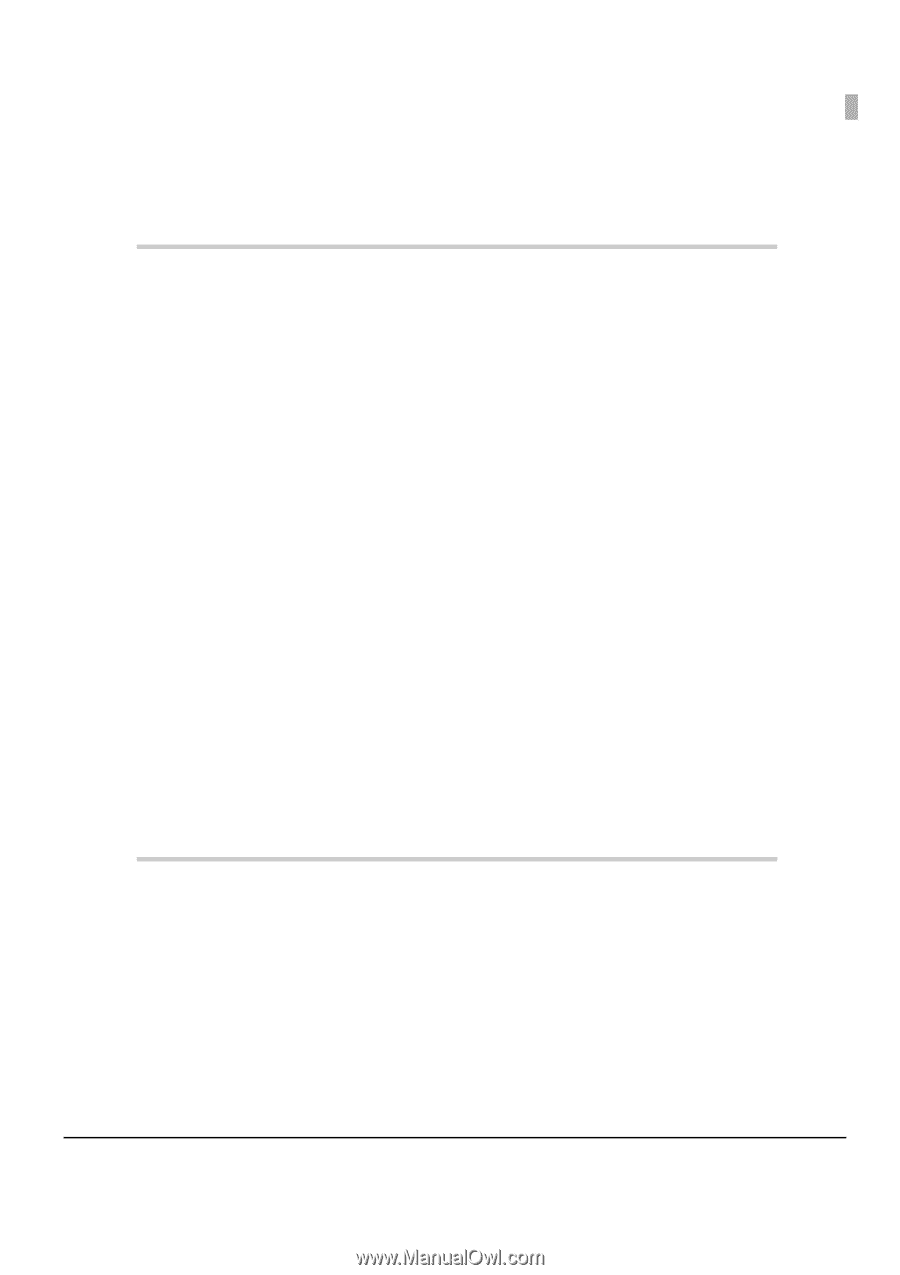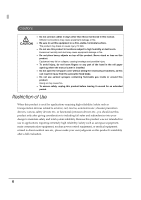9
■
Option Specifications
.........................................................................................................
31
Power Supply Unit (PS-180)
..................................................................................................................
31
Setup
.............................................................................................
33
■
Flow of Setup
.......................................................................................................................
33
■
Installing the Printer
............................................................................................................
34
Important Notes on Horizontal Installation
.......................................................................................
34
Important Notes on Wall Hanging
.....................................................................................................
34
■
Setting the DIP Switches
.....................................................................................................
35
Setting Procedure
................................................................................................................................
35
For Serial Interface
...............................................................................................................................
36
For Parallel/LAN/Wireless LAN Interface
............................................................................................
38
For USB Interface
..................................................................................................................................
40
Selecting the Print Density (DIP Switch 2-3/2-4)
................................................................................
41
Selecting the BUSY Status
....................................................................................................................
42
■
Setting the Memory Switches
............................................................................................
43
■
Adjusting the Paper Roll Near-End Sensor
.......................................................................
45
■
Connecting the Printer to the Host Computer
.................................................................
46
For Serial Interface
...............................................................................................................................
46
For Parallel Interface
............................................................................................................................
48
For USB Interface
..................................................................................................................................
49
For LAN Interface
.................................................................................................................................
51
For Wireless LAN Interface
...................................................................................................................
53
■
Connecting the Power Supply Unit (PS-180)
....................................................................
54
Connecting the Power Supply Unit
....................................................................................................
54
■
Connecting the Cash Drawer
............................................................................................
55
Connecting the Drawer Kick-out Cable
...........................................................................................
55
Setting the Buzzer
.................................................................................................................................
56
Application Development Information
......................................
57
■
How to Control the Printer
..................................................................................................
57
Selecting a Driver
.................................................................................................................................
57
ESC/POS Command
............................................................................................................................
58
■
Software and Manuals
.......................................................................................................
62
Download
.............................................................................................................................................
63
■
Setting Check Modes
.........................................................................................................
64
Self-test Mode
......................................................................................................................................
64
Hexadecimal Dumping Mode
...........................................................................................................
65