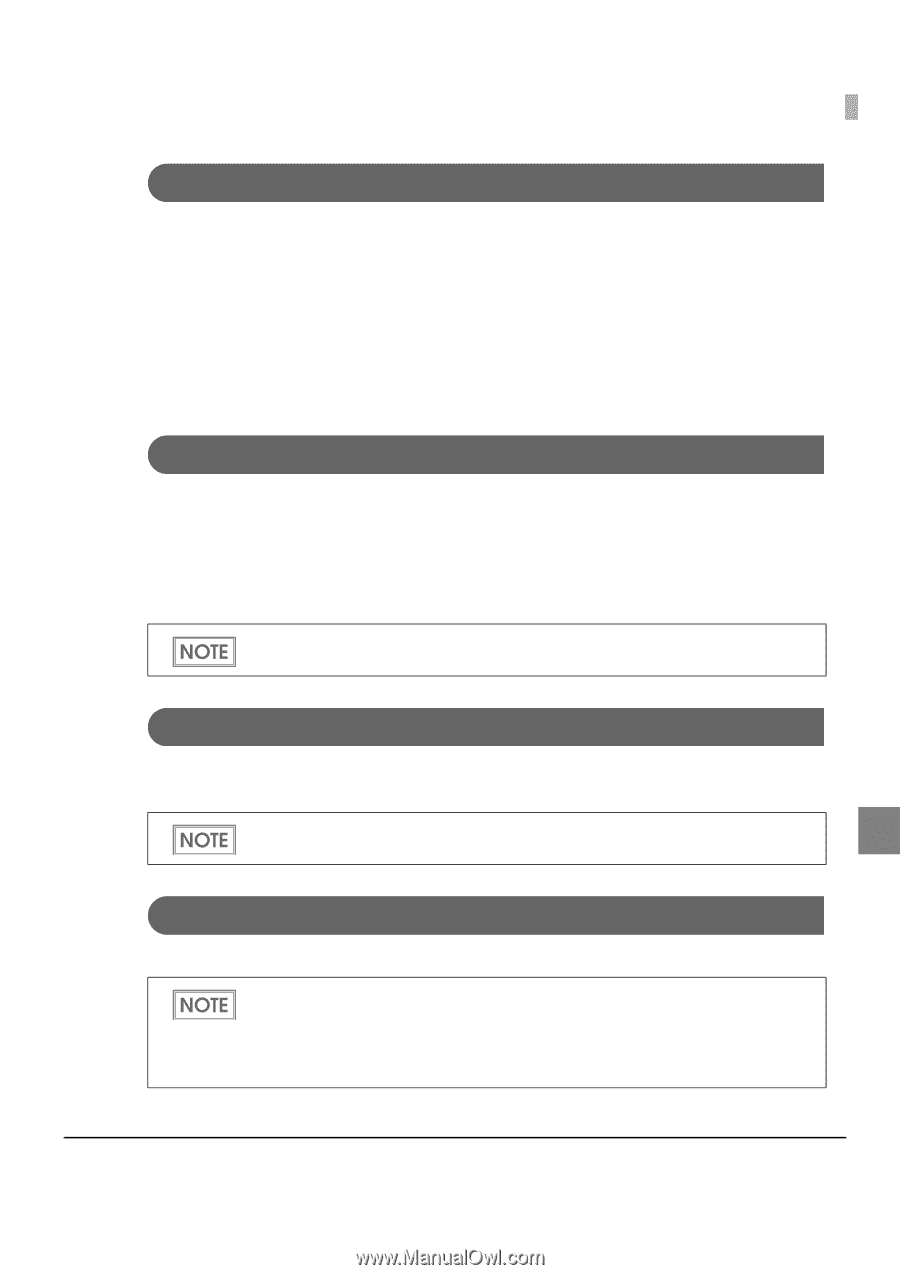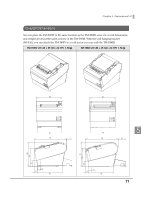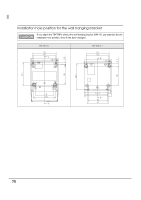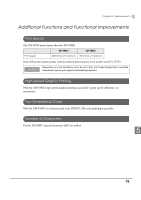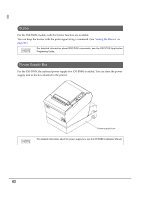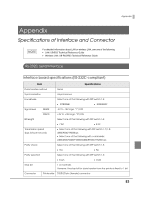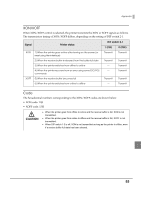Epson TM-T88IV TM-T88IV Technical Reference Guide - Page 81
Customized Value, USB Interface, USB Low Power Consumption Mode, Maintenance Counter, he Memory Sw
 |
View all Epson TM-T88IV manuals
Add to My Manuals
Save this manual to your list of manuals |
Page 81 highlights
Chapter 5 Replacement of Customized Value For the TM-T88IV, the customized value function is added. (See "Setting the Memory Switches" on page 43.) With the customized value, you can perform the following settings: • Print density • Print speed • Number of head energizing parts • Single-color printing/two-color printing • Black-color density in two-color printing USB Interface In addition to the USB interface boards that are available for the TM-T88III, the following ones are available for the TM-T88IV. • UB-U05 • UB-U06 • UB-U19 With one of the interface boards above, the USB controller on the main circuit board operates for transmission. USB Low Power Consumption Mode With the TM-T88IV, you can enable the USB low power consumption mode with a DIP switch setting. (See "For USB Interface" on page 40.) What is the USB low power consumption mode? You can reduce the power consumption when the printer is in the standby mode. 5 Maintenance Counter For the TM-T88IV, a maintenance counter is added. What is the maintenance counter? With this function, printer information such as a number of lines printed, the number of autocutting, and printer operation time after the printer starts working is automatically saved in the printer memory. You can read the information with the Status API of the APD or OPOS ADK to use it for periodical checks or part replacement. 81