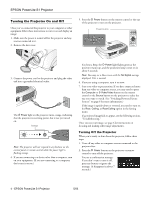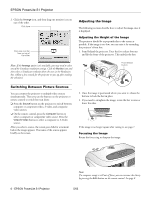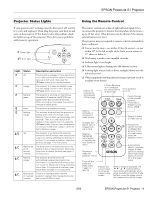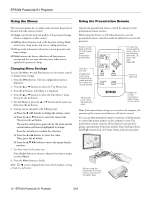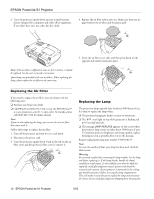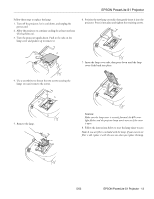Epson V11H128020 Product Information Guide - Page 10
Projector Status Lights, Using the Remote Control
 |
UPC - 010343847408
View all Epson V11H128020 manuals
Add to My Manuals
Save this manual to your list of manuals |
Page 10 highlights
EPSON PowerLite S1 Projector Projector Status Lights If your projector isn't working correctly, first turn it off, wait for it to cool, and unplug it. Then plug the power cord back in and turn on the projector. If this doesn't solve the problem, check the lights on top of the projector. They alert you to problems with projector operations. Power light Error light Light Status off orange flashing green green flashing orange red flashing red at 0.5second intervals flashing orange flashing red at 1-second intervals Description and action The projector is unplugged. If you want to turn it on, make sure the power cable is connected securely at both ends, then press the Power button to turn on the projector. The projector is in sleep (or standby) mode. You can unplug it to turn it off or press the Power button to turn it on. The projector is warming up. Warming up takes about 35 seconds (the EPSON logo appears after approximately 6 seconds). When warming up is complete, the indicator changes to steady green. The projector is operating normally. The projector lamp is off and the projector is cooling down. Wait until the light stops flashing. (The cool-down period lasts about 20 seconds.) Then, if you want to turn it off, unplug it. If you want to turn it on, press the Power button. (You can't turn the projector on, and you should never unplug it, when the light is flashing orange.) The projector is too hot and the lamp has turned off. Wait 5 minutes, then unplug it and make sure nothing is blocking the projector's air filter. If it continues to overheat, clean the air filter; see page 11 for instructions. The lamp cover is not closed securely or the lamp is broken or has burned out. Secure the lamp cover or replace the lamp; see page 12 for instructions. The projector lamp has turned off automatically because the projector has overheated. Let it cool for a few minutes, then turn it back on. Make sure nothing is blocking the air filter. If it continues to overheat, clean the air filter; see page 11 for instructions. There is an internal problem with the projector. Unplug it from the electrical outlet and contact EPSON for help. Using the Remote Control The remote control uses a line-of-sight infrared signal. It lets you access the projector's features from anywhere in the room- up to 20 feet away. (This distance may be shorter if the remote control batteries are low.) The projector may not respond to remote control commands in these conditions: ❏ You are too far away-not within 20 feet (6 meters)-or not within 30° to the left or right of the front or rear sensor or 15° above or below it ❏ The battery is weak or not installed correctly ❏ Ambient light is too bright ❏ A fluorescent light is shining into the infrared receiver ❏ A strong light source (such as direct sunlight) shines into the infrared receiver ❏ Other equipment emitting infrared energy is present (such as a radiant room heater) E-Zoom x reduces the zoomed part of the image Selects computer or component video source E-Zoom z zooms in on (enlarges) the selected area of the image Turns projector on or off Cycles through 5 color modes: Dynamic, Presentation, Theatre, Living Room, sRGB Selects S-Video or Video source Changes the aspect ratio of images from 4:3 to 16:9 Selects a highlighted menu option or displays the next screen or menu Displays or hides the projector menus Turns off the audio and video; press it again to resume Freezes the current video or computer image on the screen Cancels the current function or displays the previous menu or screen when using the projector menus Automatically adjusts computer images to their optimum settings when Auto Setup has been turned off in the Video menu When a menu is displayed, the buttons select menu items and settings; when using the E-Zoom function, these buttons move the scope around the screen and scroll the image 5/03 EPSON PowerLite S1 Projector - 9