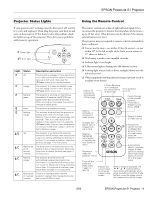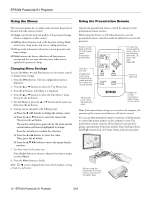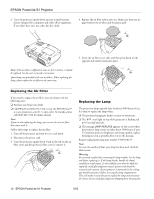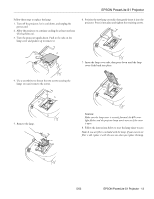Epson V11H128020 Product Information Guide - Page 15
Optional Accessories, Related Documentation
 |
UPC - 010343847408
View all Epson V11H128020 manuals
Add to My Manuals
Save this manual to your list of manuals |
Page 15 highlights
EPSON PowerLite S1 Projector Resetting the Lamp Timer After you install a new lamp, you need to reset the timer so the projector can keep track of how many hours it has been used. Note: Reset the lamp timer only after you install a new lamp. If you reset it at any other time, the projector will not indicate the correct number of lamp usage hours. Follow these steps: 1. Make sure the power cord is connected to the projector and to an electrical outlet. 2. Turn on the projector and wait for it to warm up. 3. Press the Menu button on the remote control. You see the main menu. 4. Select the Reset menu. You see the lamp usage hours and other settings. 5. Select Lamp Hours Reset. You see this prompt: 6. Select Yes, then press Enter. 7. When you're finished, press Esc or Menu. The lamp usage timer doesn't register until you've used the lamp for at least 10 hours. Optional Accessories EPSON provides the following optional accessories: Product V13H010125 V13H134A03 V12H007T11 V12H007T09 ELPSC06 ELPSC07 ELPSC08 ELPAP01 ELPMB42 ELPMBAPL ELPMBFCP ELPSV01 ELPKC19 ELPDA01 ELPKS35 ELPKS43 ELPKS49 ELPDC02 V12H064020 ELPSL01 Product number Replacement lamp Air filter set (5 filters) Projector remote control Presentation remote control kit (connects to a PC or Mac and includes a receiver and remote) 50" Portable screen (4:3 aspect ratio) 60" Portable pop-up screen (4:3 aspect ratio) 80" Portable pop-up screen (4:3 aspect ratio) Mac adapter set (used to convert a Macintosh D-sub 15-pin plug into a mini Dsub 15-pin plug) Ceiling mount Suspension adapter False ceiling plate S-Video cable Component video cable (9.8 feet/3 m) for mini D-Sub 15-pin/RCA×3 Distribution amplifier Samsonite wheeled softcase Samsonite soft shoulder case for projector and laptop ATA molded hardshell case High resolution document imager High resolution document camera Kensington security lock You can purchase these accessories from your dealer, or by calling EPSON at (800) 873-7766, or by visiting the EPSON Store at www.epsonstore.com (U.S. sales only). In Canada, please call (800) 463-7766 for dealer referral. Related Documentation CPD-16290 CPD-16302 Parts Price Lists EPSON PowerLite S1 Projector Quick Setup Poster CD-ROM containing the EPSON PowerLite S1 User's Guide Available on the EPSON Insider Website only 14 - EPSON PowerLite S1 Projector 5/03