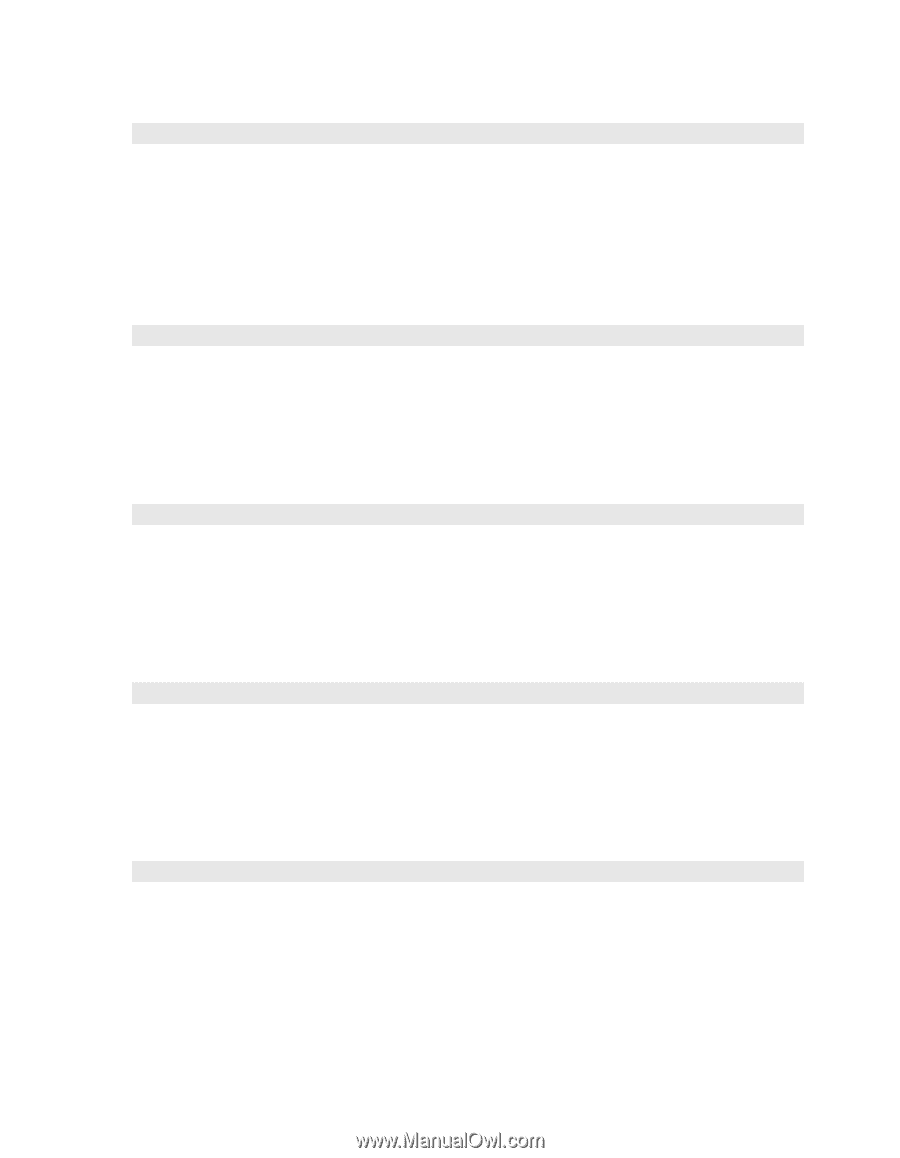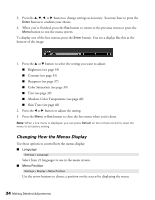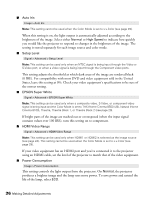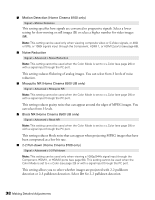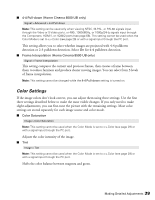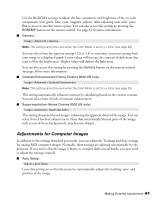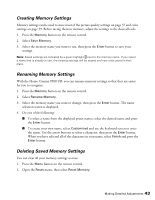Epson V11H336120 User's Guide - PowerLite Home Cinema 8100 / 8500 UB - Page 38
This setting reduces block noise that can appear when projecting MPEG images that
 |
UPC - 010343874374
View all Epson V11H336120 manuals
Add to My Manuals
Save this manual to your list of manuals |
Page 38 highlights
■ Motion Detection (Home Cinema 8100 only) Signal > Motion Detection This setting specifies how signals are converted to progressive signals. Select a lower setting for slow-moving or still images (S) or select a higher number for video images (M). Note: This setting can be used only when viewing composite video or S-Video signals, or 480i or 576i, or 1080i signals input through the Component, HDMI 1, or HDMI 2 ports (see page 68). ■ Noise Reduction Signal > Advanced > Noise Reduction Note: This setting cannot be used when the Color Mode is set to x.v.Color (see page 29) or with a signal input through the PC port. This setting reduces flickering of analog images. You can select from 3 levels of noise reduction. ■ Mosquito NR (Home Cinema 8500 UB only) Signal > Advanced > Mosquito NR Note: This setting cannot be used when the Color Mode is set to x.v.Color (see page 29) or with a signal input through the PC port. This setting reduces grainy noise that can appear around the edges of MPEG images. You can select from 3 levels. ■ Block NR (Home Cinema 8500 UB only) Signal > Advanced > Block NR Note: This setting cannot be used when the Color Mode is set to x.v.Color (see page 29) or with a signal input through the PC port. This setting reduces block noise that can appear when projecting MPEG images that have been compressed at a low bit rate. ■ 2-2 Pull-down (Home Cinema 8100 only) Signal > Advanced > 2-2 Pull-down Note: This setting can be used only when viewing a 1080p/24Hz signal input through the Component, HDMI1, or HDMI2 ports (see page 68). This setting cannot be used when the Color Mode is set to x.v.Color (see page 29) or with a signal input through the PC port. This setting allows you to select whether images are projected with 2-2 pulldown detection or 2-3 pulldown detection. Select On for 2-2 pulldown detection. 38 Making Detailed Adjustments