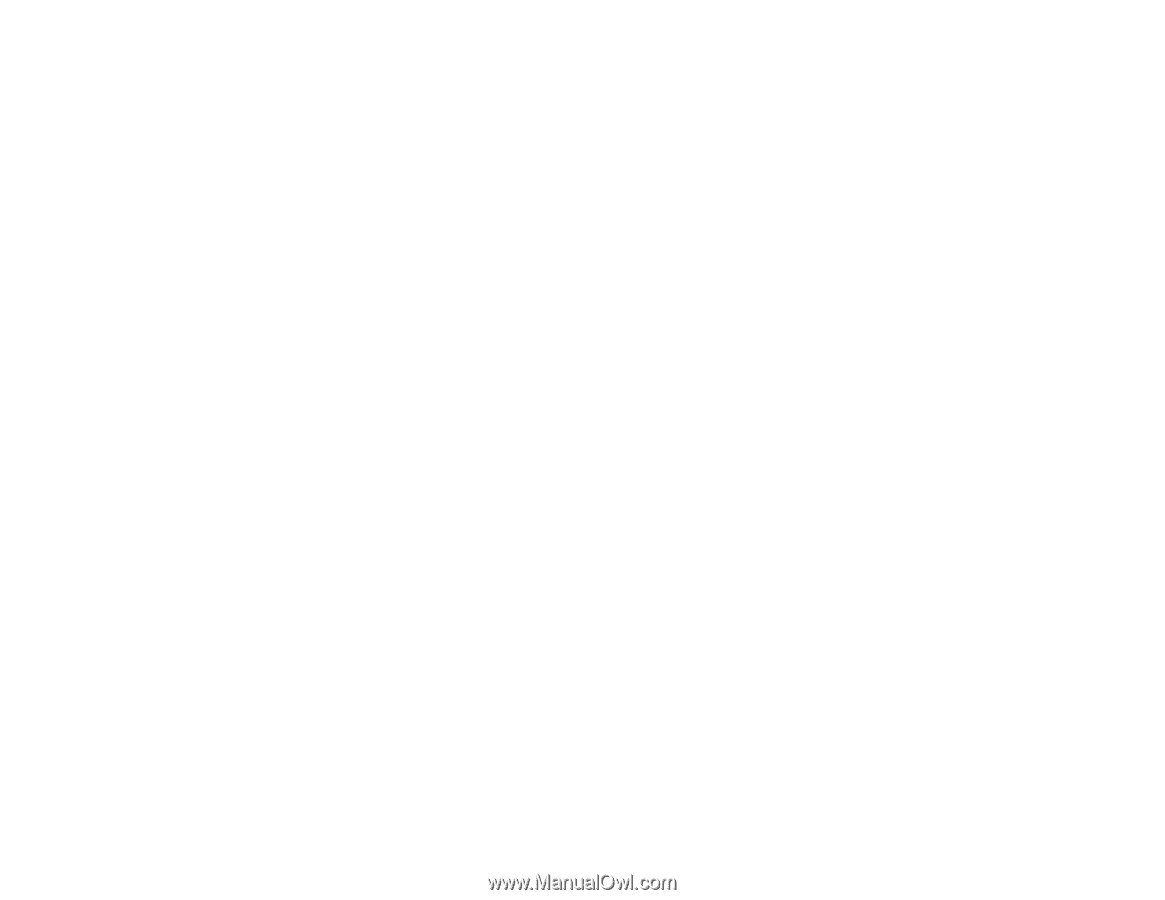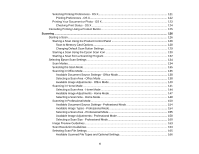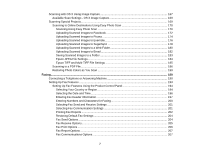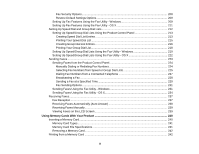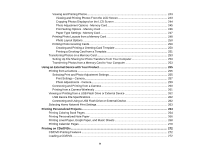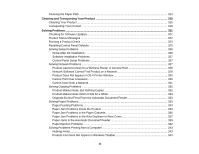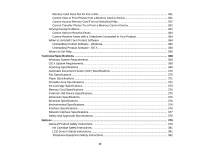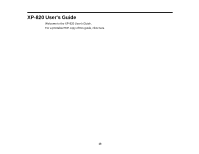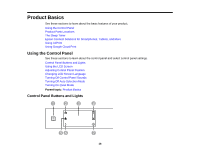Cleaning the Paper Path
..................................................................................................................
314
Cleaning and Transporting Your Product
.............................................................................................
315
Cleaning Your Product
.....................................................................................................................
315
Transporting Your Product
...............................................................................................................
319
Solving Problems
....................................................................................................................................
321
Checking for Software Updates
........................................................................................................
321
Product Status Messages
................................................................................................................
322
Running a Product Check
................................................................................................................
323
Resetting Control Panel Defaults
.....................................................................................................
325
Solving Setup Problems
...................................................................................................................
326
Noise After Ink Installation
...........................................................................................................
326
Software Installation Problems
....................................................................................................
327
Control Panel Setup Problems
....................................................................................................
327
Solving Network Problems
...............................................................................................................
327
Product Cannot Connect to a Wireless Router or Access Point
..................................................
328
Network Software Cannot Find Product on a Network
.................................................................
329
Product Does Not Appear in OS X Printer Window
......................................................................
330
Cannot Print Over a Network
.......................................................................................................
330
Cannot Scan Over a Network
......................................................................................................
331
Solving Copying Problems
...............................................................................................................
332
Product Makes Noise, But Nothing Copies
..................................................................................
332
Product Makes Noise When It Sits for a While
.............................................................................
333
Originals Do Not Feed From the Automatic Document Feeder
....................................................
333
Solving Paper Problems
...................................................................................................................
333
Paper Feeding Problems
.............................................................................................................
334
Paper Jam Problems Inside the Product
.....................................................................................
334
Paper Jam Problems in the Paper Cassette
................................................................................
336
Paper Jam Problems in the Auto Duplexer or Rear Cover
...........................................................
337
Paper Jams in the Automatic Document Feeder
.........................................................................
339
Paper Ejection Problems
.............................................................................................................
342
Solving Problems Printing from a Computer
.....................................................................................
343
Nothing Prints
..............................................................................................................................
343
Product Icon Does Not Appear in Windows Taskbar
...................................................................
344
11