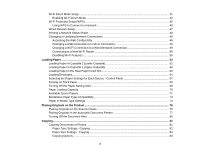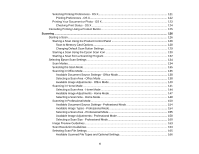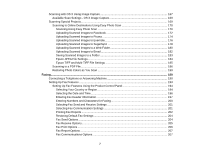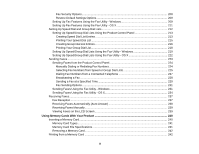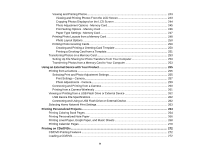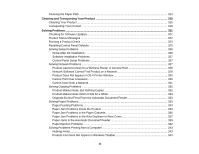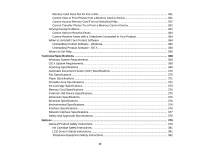Viewing and Printing Photos
........................................................................................................
243
Viewing and Printing Photos From the LCD Screen
................................................................
243
Cropping Photos Displayed on the LCD Screen
.....................................................................
244
Photo Adjustment Options - Memory Card
..............................................................................
245
Print Setting Options - Memory Card
......................................................................................
246
Paper Type Settings - Memory Card
.......................................................................................
247
Printing Photo Layouts from a Memory Card
...............................................................................
248
Photo Layout Options
.............................................................................................................
250
Printing Photo Greeting Cards
.....................................................................................................
250
Creating and Printing a Greeting Card Template
....................................................................
250
Printing a Greeting Card from a Template
...............................................................................
251
Transferring Photos on a Memory Card
...........................................................................................
253
Setting Up File Sharing for Photo Transfers From Your Computer
..............................................
253
Transferring Photos from a Memory Card to Your Computer
......................................................
253
Using an External Device with Your Product
........................................................................................
255
Printing from a Camera
....................................................................................................................
255
Selecting Print and Photo Adjustment Settings
...........................................................................
255
Print Settings - Camera
...........................................................................................................
257
Photo Adjustments - Camera
..................................................................................................
259
Connecting and Printing from a Camera
......................................................................................
260
Printing from a Camera Wirelessly
..............................................................................................
261
Viewing or Printing from a USB Flash Drive or External Device
.......................................................
262
USB Device File Specifications
...................................................................................................
262
Connecting and Using a USB Flash Drive or External Device
.....................................................
262
Selecting Home Network Print Settings
............................................................................................
263
Printing Personalized Projects
...............................................................................................................
264
Printing Coloring Book Pages
..........................................................................................................
264
Printing Personalized Note Paper
....................................................................................................
266
Printing Lined Paper, Graph Paper, and Music Sheets
....................................................................
268
Printing Calendar Pages
..................................................................................................................
270
Printing on CDs/DVDs
.............................................................................................................................
272
CD/DVD Printing Features
...............................................................................................................
272
Loading a CD/DVD
...........................................................................................................................
272
9