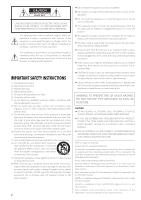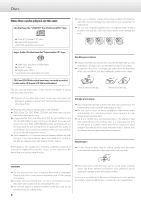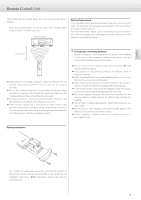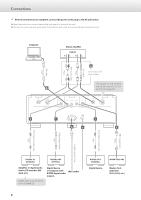Esoteric K-03 Owners ManualEN FR SP - Page 4
English, Identifying the Parts Remote Control Unit
 |
View all Esoteric K-03 manuals
Add to My Manuals
Save this manual to your list of manuals |
Page 4 highlights
Contents Thank you for choosing Esoteric. Read this manual carefully to get the best performance from this unit. Before Use 5 Discs 6 Remote Control Unit 7 Connections 8 Identifying the Parts (Main Unit 10 Identifying the Parts (Front Panel Display 11 Identifying the Parts (Remote Control Unit 12 Playback 14 Programmed Playback 16 Repeat playback 17 Changing the Display Mode 17 D/A Converter Mode 18 Connecting with a Computer 18 Changing Settings 20 Setting Items 20 Display Dimming 23 Volume Control 24 Restoring Factory Default Settings 24 Troubleshooting 25 Specifications 26 Rear Panel Layout 27 4

4
Contents
Thank you for choosing Esoteric. Read this manual carefully to
get the best performance from this unit.
Before Use
....................................................
5
Discs
.........................................................
6
Remote Control Unit
..........................................
7
Connections
..................................................
8
Identifying the Parts (Main Unit)
..............................
10
Identifying the Parts (Front Panel Display)
.....................
11
Identifying the Parts (Remote Control Unit)
...................
12
Playback
.....................................................
14
Programmed Playback
.......................................
16
Repeat playback
.............................................
17
Changing the Display Mode
..................................
17
D/A Converter Mode
........................................
18
Connecting with a Computer
................................
18
Changing Settings
...........................................
20
Setting Items
................................................
20
Display Dimming
............................................
23
Volume Control
.............................................
24
Restoring Factory Default Settings
............................
24
Troubleshooting
.............................................
25
Specifications
................................................
26
Rear Panel Layout
............................................
27