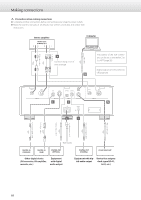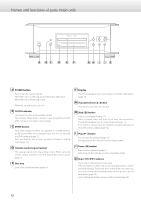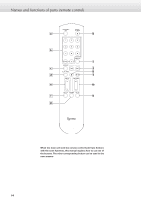Esoteric K-03X Owners Manual EN FR SP - Page 11
Grounding connector SIGNAL GND, CLOCK SYNC connector
 |
View all Esoteric K-03X manuals
Add to My Manuals
Save this manual to your list of manuals |
Page 11 highlights
English A Analog audio output connectors These output 2-channel analog audio. Connect the XLR or RCA connectors to an amplifier. Use commercially available cables for connections. XLR: balanced XLR cables RCA: RCA audio cables Connect this unit's R connector to the R connector of the amplifier, and its L connector to the L connector of the amplifier. oo Analog audio output can be set to either the RCA or XLR connectors (the XLR polarity can be set for pin 2 or 3 HOT) or OFF (page 26). B USB input connector Use to input digital audio from a computer. Connect it to a computer's USB connector. Use a commercially available USB cable for connections. oo Before connecting, read the cautions on pages 22 to 23. C Digital audio output connectors These output digital audio signals from CDs played on this unit and signals input through this unit's digital input connectors. Connect the digital audio output connectors on this unit to the digital audio input connectors of other digital devices, such as a DA converter, AV amplifier or recorder. Use commercially available cables for connections. XLR: XLR digital cable RCA: RCA coaxial digital cable oo These connectors cannot output Super Audio CD digital audio. oo Digital output can be set to OFF, XLR or RCA (page 26). D Digital audio input connectors Use to input digital audio signals. They can be connected to the digital output connectors of appropriate audio devices. They can receive up to 24-bit signals with sampling frequencies of 32-192 kHz. Use commercially available cables for connections. COAXIAL: RCA coaxial digital cable OPTICAL: optical digital cable (TOS) E AC power inlet Connect the included power cord to this inlet. After completing all other connections, plug the power plug into a power outlet. VV Use only a genuine Esoteric power cord. Use of other power cords could result in fire or electric shock. Disconnect the power plug from the outlet if you will not use the unit for a long time. F Grounding connector (SIGNAL GND) The audio quality might be improved by connecting this ground connector to an amplifier or other device that is connected to this unit. oo This is not a safety ground. G CLOCK SYNC connector Use to input a clock synchronization signal. Connect the CLOCK SYNC connector to the clock output connector of a master clock generator. Use a commercially available BNC coaxial cable for connection. At Esoteric, we use Esoteric MEXCEL stressfree cables for reference. For detailed information, access the following website. http://www.esoteric.jp/products/esoteric/accessory/indexe.html 11