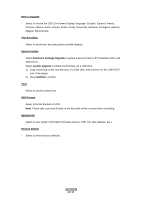Fantec P2700 Manual - Page 20
Get SSID Name, ENTER, RETURN, SELECT, Input WEP, WPA Key, shift, Test connection
 |
View all Fantec P2700 manuals
Add to My Manuals
Save this manual to your list of manuals |
Page 20 highlights
Get SSID Name Press ENTER to go to next step, press RETURN to cancel, and press SELECT to refresh the SSID list. Note: In the Security list, WEP (Wired Equivalent Privacy) and WPA (Wi-Fi Protected Access) means the network is encrypted, i.e. an encryption key is needed to access the network. NONE means it is an open system network. Input WEP / WPA Key Encryption keys can be inputted via the virtual keyboard. Press the navigational buttons to select, ENTER to input, CAPS to switch between uppercase and lowercase, to insert a space, shift to make more symbols available, and OK to confirm. Test connection ENGLISH 20 / 55

Get SSID Name
Press
ENTER
to go to next step, press
RETURN
to cancel, and press
SELECT
to refresh
the SSID list.
Note
: In the Security list,
WEP
(Wired Equivalent Privacy) and
WPA
(Wi-Fi Protected
Access) means the network is encrypted, i.e. an encryption key is needed to access the
network.
NONE
means it is an open system network.
Input WEP
/
WPA Key
Encryption keys can be inputted via the virtual keyboard. Press the navigational buttons to
select,
ENTER
to input,
CAPS
to switch between uppercase and lowercase,
<-
to delete a
character,
->
to insert a space,
shift
to make more symbols available, and
OK
to confirm.
Test connection
ENGLISH
20 / 55