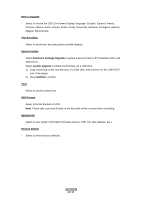Fantec P2700 Manual - Page 23
Miscellaneous
 |
View all Fantec P2700 manuals
Add to My Manuals
Save this manual to your list of manuals |
Page 23 highlights
3.5 Miscellaneous Use this menu to adjust miscellaneous settings. Resume Play - Select to turn on / off resume playback (auto-bookmarking) feature for movies. Slide Show Timing - Select to set the interval time for photo slide show. Transition Effect - Select to set the transition effect for photo slide show. Ken Burns - Slow zooming function during Photo playback. Background Music - Select to set the background music options while view pictures: Off / Folder / Playlist. Screen Saver - Select to turn on / off screen saver. Movie Preview - Select to turn on / off movie preview in the browser menu. Subtitle on-off - Turn on/off subtitle ENGLISH 23 / 55

3.5 Miscellaneous
Use this menu to adjust miscellaneous settings.
Resume Play
-
Select to turn on / off resume playback (auto-bookmarking) feature for movies.
Slide Show Timing
-
Select to set the interval time for photo slide show.
Transition Effect
-
Select to set the transition effect for photo slide show.
Ken Burns
-
Slow zooming function during Photo playback.
Background Music
-
Select to set the background music options while view pictures:
Off / Folder
/
Playlist
.
Screen Saver
-
Select to turn on / off screen saver.
Movie Preview
-
Select to turn on / off movie preview in the browser menu.
Subtitle on-off
-
Turn on/off subtitle
ENGLISH
23 / 55