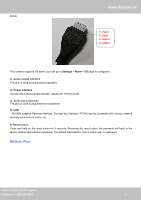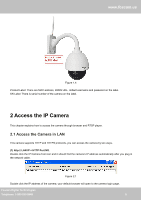Foscam FI9828P USER MANUAL - Page 8
Access the IP Camera - default password
 |
View all Foscam FI9828P manuals
Add to My Manuals
Save this manual to your list of manuals |
Page 8 highlights
www.foscam.us Figure 1.4 Product Label: There are MAC address, DDNS URL, default username and password on the label. SN Label: There is serial number of the camera on the label. 2 Access the IP Camera This chapter explains how to access the camera through browser and RTSP player. 2.1 Access the Camera in LAN This camera supports HTTP and HTTPS protocols, you can access the camera by two ways. (1) http:// LAN IP + HTTP Port NO. Double click the IP Camera Tool icon and it should find the camera's IP address automatically after you plug in the network cable. Figure 2.1 Double click the IP address of the camera; your default browser will open to the camera login page. Foscam Digital Technologies Telephone: 1-800-930-0949 6 6

6
Foscam Digital Technologies
Telephone: 1-800-930-0949
6
www
www
.foscam.
.foscam.
us
us
Figure 1.4
Product Label: There are MAC address, DDNS URL, default username and password on the label.
SN Label: There is serial number of the camera on the label.
2 Access the IP Camera
This chapter explains how to access the camera through browser and RTSP player.
2.1 Access the Camera in LAN
This camera supports HTTP and HTTPS protocols, you can access the camera by two ways.
(1) http:// LAN IP + HTTP Port NO.
Double click the IP Camera Tool icon and it should find the camera’s IP address automatically after you plug in
the network cable.
Figure 2.1
Double click the IP address of the camera; your default browser will open to the camera login page.