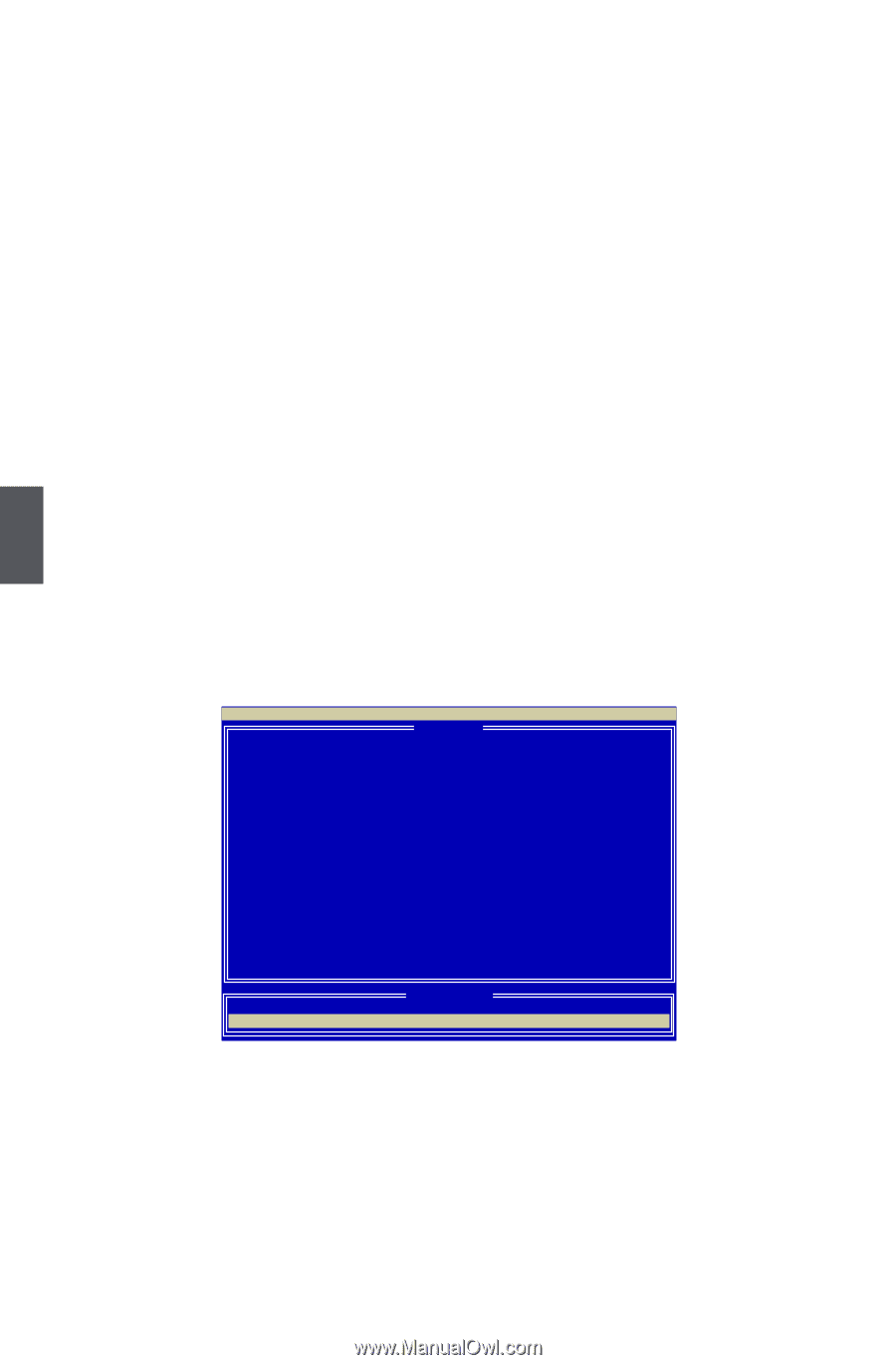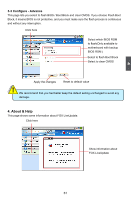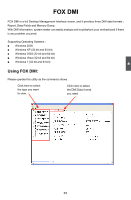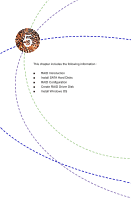Foxconn A6GMV English Manual. - Page 73
Install SATA Hard Disks
 |
View all Foxconn A6GMV manuals
Add to My Manuals
Save this manual to your list of manuals |
Page 73 highlights
5-2 Install SATA Hard Disks 1. Shut down your computer. 2. Install SATA hard disks into the drive bays. 3. Connect all the SATA power and SATA data cables. 5-3 RAID Configuration This motherboard supports RAID 0, RAID 1, RAID10 functions. Hardware and software you may need here : ■ A floppy drive ■ A DVD-ROM drive ■ A floppy disk(Or USB disk for Vista) ■ A motherboard driver CD ■ Several SATA hard disks ■ Windows XP or Vista Install CD RAID Enable in BIOS 1. Boot up your computer, enter the BIOS setup by pressing [Del] key during POST. 2. Set the "OnChip SATA Type" to "RAID". 3. Press [F10] to save the setting, then PC will reboot itself. Option ROM Utility When PC is rebooting, press [Ctrl-F] key during POST to enter the main menu of the Option ROM Utility. Option ROM Utility (c) 2008 Advanced Micro Devices, Inc. [ Main Menu ] View Drive Assignment 1 ] Define LD 2 ] Delete LD 3 ] Controller Configuration 4 ] 5 [ Keys Available ] Press 1..4 to Select Option [ESC] Exit View Drive Assignment: To view the disk drive assignment status by pressing [1]. Define LD: To Create RAID by pressing [2]. Delete LD: To Delete RAID by pressing [3]. Controller Configuration: To view the SATA controller configuration by pressing [4]. Exit: Press [Esc] to exit AMD Option ROM Utility. 66