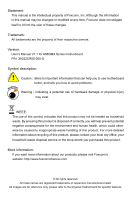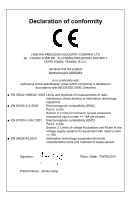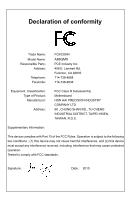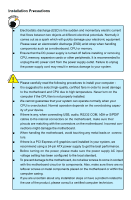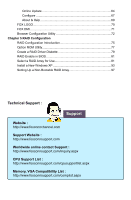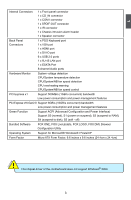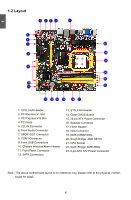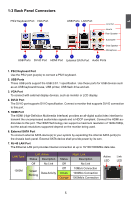Foxconn A88GMX English Manual. - Page 7
Support - drivers
 |
View all Foxconn A88GMX manuals
Add to My Manuals
Save this manual to your list of manuals |
Page 7 highlights
Online Update 64 Configure 67 About & Help 69 FOX LOGO 70 FOX DMI 71 Browser Configuration Utility 72 Chapter 5 RAID Configuration RAID Configuration Introduction 75 Option ROM Utility 77 Create a RAID Driver Diskette 79 RAID Enable in BIOS 81 Select a RAID Array for Use 81 Install a New Windows XP 93 Setting Up a Non-Bootable RAID Array 97 Technical Support : Support Website : http://www.foxconnchannel.com Support Website : http://www.foxconnsupport.com Worldwide online contact Support : http://www.foxconnsupport.com/inquiry.aspx CPU Support List : http://www.foxconnsupport.com/cpusupportlist.aspx Memory, VGA Compatibility List : http://www.foxconnsupport.com/complist.aspx

Online Update
..................................................................................
64
Configure
.........................................................................................
67
About & Help
....................................................................................
69
FOX LOGO
.............................................................................................
70
FOX DMI
................................................................................................
71
Browser Configuration Utility
.................................................................
72
Chapter 5 RAID Configuration
RAID Configuration Introduction
.............................................................
75
Option ROM Utility
..................................................................................
77
Create a RAID Driver Diskette
...............................................................
79
RAID Enable in BIOS
.............................................................................
81
Select a RAID Array for Use
...................................................................
81
Install a New Windows XP
.....................................................................
93
Setting Up a Non-Bootable RAID Array
..................................................
97
Technical Support :
Website :
Support Website :
Worldwide online contact Support :
CPU Support List :
Memory, VGA Compatibility List :
Support