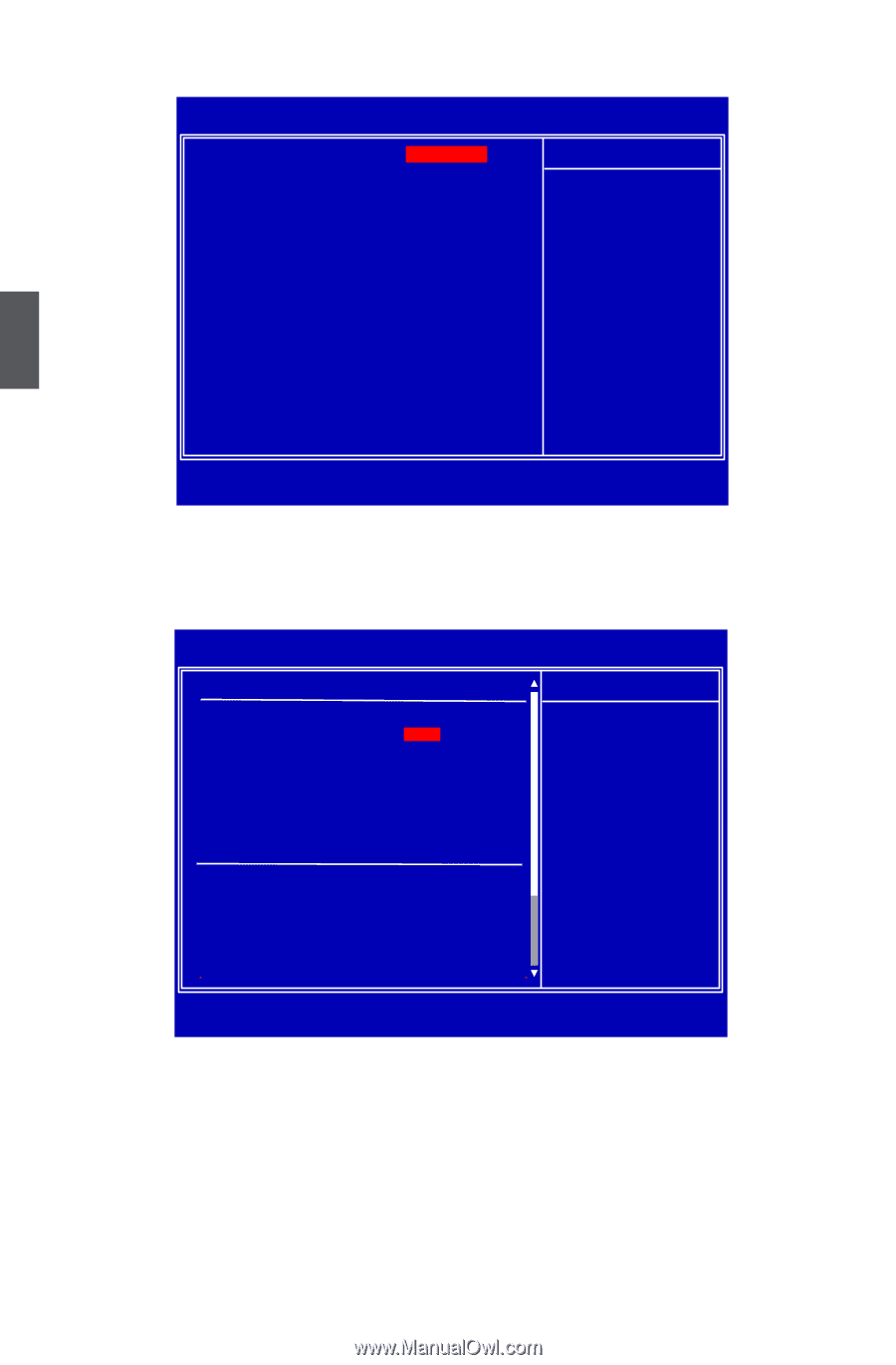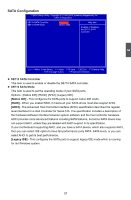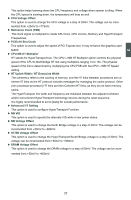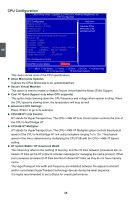Foxconn Cinema Premium English Manual. - Page 43
► Fox Intelligent Stepping/ CPU Configuration/ Memory Configuration/IGP Configuration, ► CPU
 |
View all Foxconn Cinema Premium manuals
Add to My Manuals
Save this manual to your list of manuals |
Page 43 highlights
Overclock Control Center CMOS Setup Utility - Copyright (C) 1985-2009, American Megatrends, Inc. Overclock Control Center ► Fox Intelligent Stepping ► CPU Configuration ► Memory Configuration ► IGP Configuration [Press Enter] Help Item [Press Enter] [Press Enter] Configure Fox [Press Enter] Intelligent Stepping Function 3 Move Enter:Select +/-/:Value F10:Save ESC:Exit F1:General Help F2/F3:Change Colors F9:Optimized Defaults ► Fox Intelligent Stepping/ CPU Configuration/ Memory Configuration/IGP Configuration Press to go to its submenu. Fox Intelligent Stepping CMOS Setup Utility - Copyright (C) 1985-2009, American Megatrends, Inc. Fox Intelligent Stepping AMD CPU Overclocking Configuration Help Item Multipliers unlocked CPU Multipler (FID) Cool 'n' Quiet CPU Voltage Offset Current CPU Voltage Target CPU Voltage Advanced Clock Calibration :Yes [Auto] [Enabled] [Auto] :1.232 V (Auto) :1.232 V (Auto) [Disabled] Multiplies the Reference Clock (FSB) resulting in the CPU Core Frequency ClockGen Configuration Reference Clock (FSB) PCIEx16 Slot Clock CPU-NB HT Multiplier HT Uplink Width HT Downlink Width ► Advanced HT Settings [200] [100] [Auto] [Auto] [Auto] [Press Enter] Move Enter:Select +/-/:Value F10:Save ESC:Exit F1:General Help F2/F3:Change Colors F9:Optimized Defaults ► CPU Multiplier This option is used to adjust the CPU Clock Ratio. Multiply CPU clock with this ratio, you can get the CPU speed. Increase this ratio may overclock your CPU. This option will be valid if your CPU ratio is unlocked and will be displayed only if your CPU is supporting this feature. If your CPU is Phenom, the setting values are: [Auto], [Manual].When you select [Manual], you may set the value of the CPU Multiplier ID/Divider. It also displys the value of the Current Multiplier ID(by CPU)/Divider, the Current CPU Speed(by CPU) and the Target CPU Speed. ► Cool 'N' Quiet (Appears only when CPU supports) 36