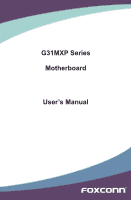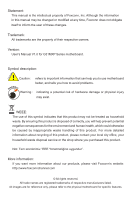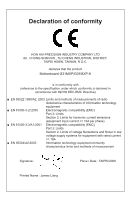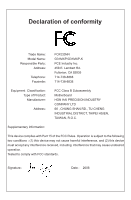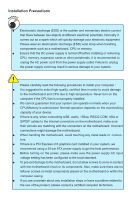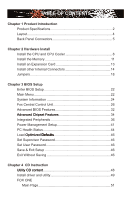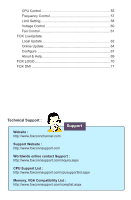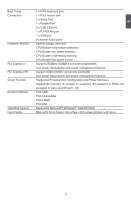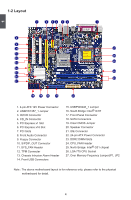TABLE OF CONTENTS
Chapter 1 Product Introduction
Product Specifications
..................................................................
2
Layout
...........................................................................................
4
Back Panel Connectors
................................................................
5
Chapter 2 Hardware Install
Install the CPU and CPU Cooler
..................................................
8
Install the Memory
......................................................................
11
Install an Expansion Card
..........................................................
13
Install other Internal Connectors
................................................
14
Jumpers
......................................................................................
18
Chapter 3 BIOS Setup
Enter BIOS Setup
.......................................................................
22
Main Menu
..................................................................................
22
System Information
....................................................................
24
Fox Central Control Unit
.............................................................
26
Advanced BIOS Features
...........................................................
32
Advanced Chipset Features
Advanced Chipset Features
.......................................................
34
Integrated Peripherals
................................................................
36
Power Management Setup
.........................................................
41
PC Health Status
........................................................................
44
Load Optimi�ed Defaults
Optimi�ed Defaults
Defaults
............................................................
46
Set Supervisor Password
...........................................................
46
Set User Password
.....................................................................
46
Save & Exit Setup
......................................................................
46
Exit Without Saving
....................................................................
46
Chapter 4
CD Instruction
Utility CD content
Utility CD content
........................................................................
48
Install driver and utility
................................................................
49
FOX ONE
Main Page
.............................................................................
51