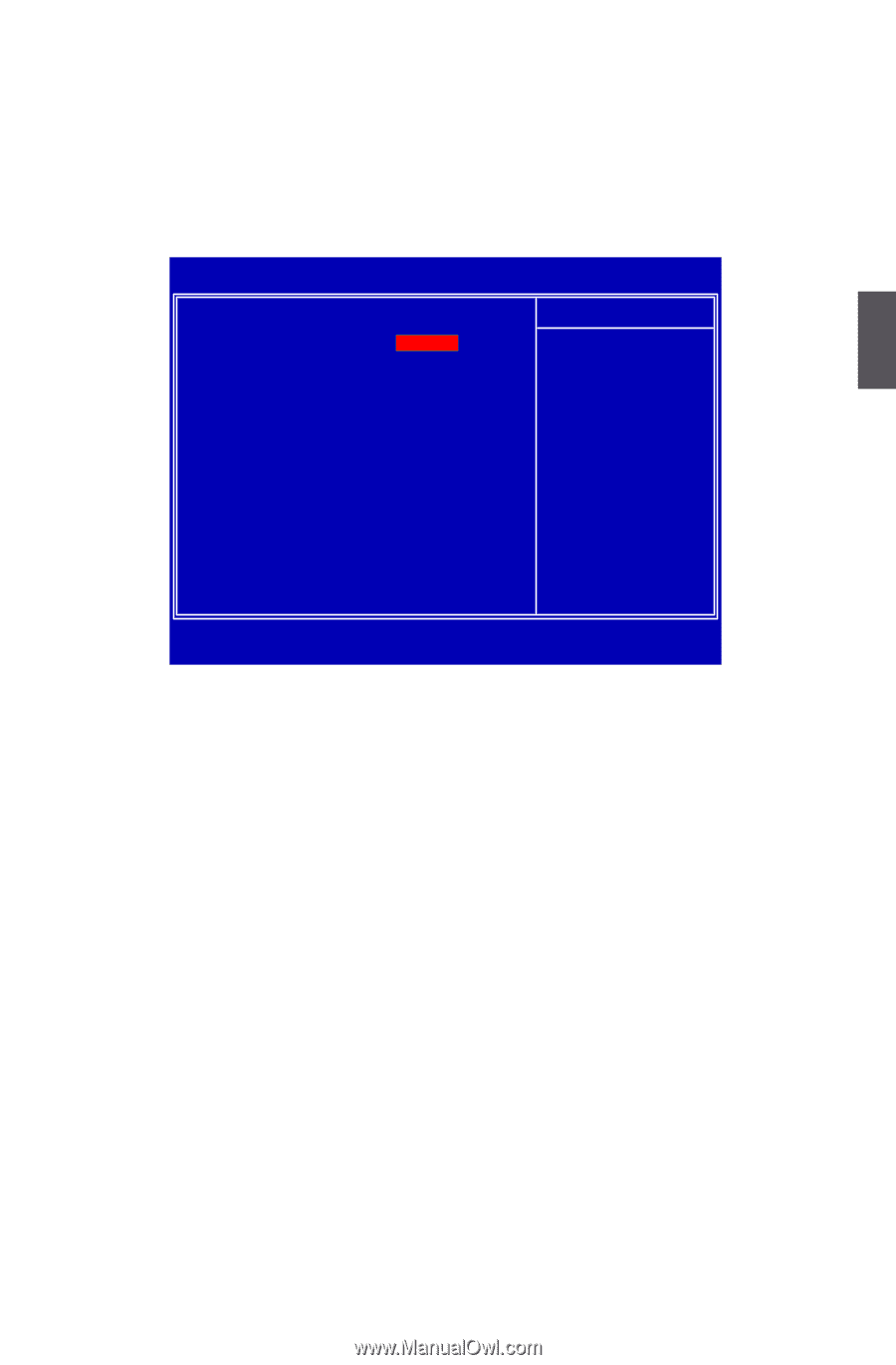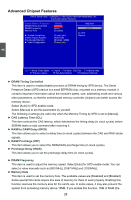Foxconn Q57M English Manual. - Page 34
► Onboard Audio/Onboard LAN
 |
View all Foxconn Q57M manuals
Add to My Manuals
Save this manual to your list of manuals |
Page 34 highlights
SATA#2 are the SATA ports 5,6 of the motherboard. This item allows you select the mode of the SATA ports. Setting values are: [Disabled], [Enhanced]. ► IDE Detect Time Out This item is used to select the time out value for detecting ATA/ATAPI devices. If the checking time is over the set value, the system will skip it. Onboard Devices Config. CMOS Setup Utility - Copyright (C) 1985-2009, American Megatrends, Inc. Onboard Devices Config. USB Devices Enabled: 2 Hubs Onboard USB Controller USB 2.0 Controller USB Keyboard Support USB Mouse Support [Enabled] [Enabled] [Enabled] [Enabled] Help Item Enable/Disable USB controller in system. Serial Port Adress Serial Port Mode Parallel Port Adress Floopy Controller Onboard Audio Onboard LAN Boot ROM [2F8/IRQ3] [Normal] [Disabled] [Enabled] [Enabled] [Enabled] [Disabled] 3 Move Enter:Select +/-/:Value F10:Save ESC:Exit F1:General Help F7:Previous Values F8:Fail-Safe Defaults F9:Optimized Defaults ► Onboard USB Controller This item is used to enable or disable the onboard USB controller. ► USB 2.0 Controller This item is used to enable or disable the USB 2.0 controller. ► USB Keyboard/Mouse Support This item is used to enable the support for a USB keyboard or mouse on legacy OS. ► Serial Port Address This item is used to assign the I/O address and interrupt request (IRQ) for the serial port 2 device. ► Serial Port Mode This item is used to select the mode for the serial port 2 device. Setting options: [Normal], [IrDA] and [ASK IR]. ► Parallel Port Address This item is used to assign the I/O address and interrupt request (IRQ) for the parallel port device. ► Floopy Controller This item is used to enable or disable the floppy controller. ► Onboard Audio/Onboard LAN This item is used to enable or disable the onboard Audio or onboard Lan. ► Boot ROM This item is used to enable or disable the onboard LAN boot optional ROM. A LAN boot ROM lets you set up a diskless workstation on the network. By installing a boot ROM in the network board, you can enable a client PC system on the network to be booted remotely. 27