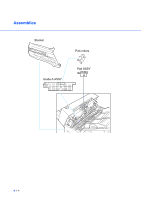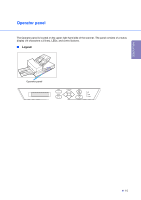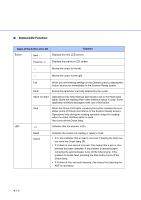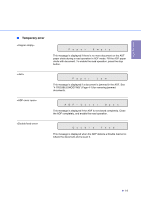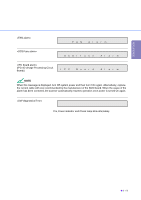Fujitsu 4340C Cleaning & Maintenance - Page 26
Operation status, <Waiting for Start> Only When the Video Interface Option is installed. - pick roller for
 |
UPC - 097564304156
View all Fujitsu 4340C manuals
Add to My Manuals
Save this manual to your list of manuals |
Page 26 highlights
I Operation status The operation status is indicated by the following messages: Wa r mi ng- up No w! ! No w Re a d i ng! When the Scanner Display turns Off and the power indicator remains "On", the scanner is in the Low Power Mode. NOTE One of the following will wake up the scanner: • Pressing any button. • Setting the paper on the ADF. • Sending a command from the host computer. (Only When the Video Interface Option is installed.) The scanner displays the following screen when waiting for the Start button to be pressed: St ar t SW ON ! When the Pick roller cleaning is necessary, the scanner displays the following on the upper line: Cl e a n Pi c k r o l l e r When the ADF glass cleaning is necessary, the scanner displays the following on the LCD: Cl e a n ADF Gl a s s Clean the Pick roller or the ADF glass in accordance with the instructions given in "2 CLEANING" (Page 2-1). G 1-8