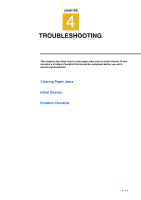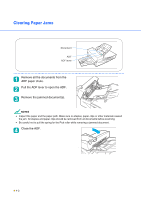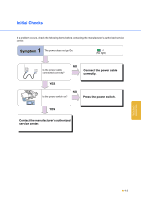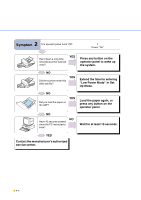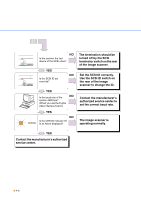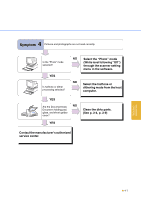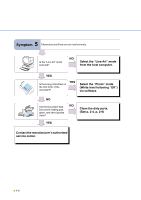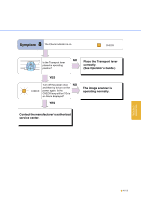Fujitsu 4340C Cleaning & Maintenance - Page 54
Set the SCSI ID correctly., scanner to change the ID.
 |
UPC - 097564304156
View all Fujitsu 4340C manuals
Add to My Manuals
Save this manual to your list of manuals |
Page 54 highlights
23 23 1 1 78 NO Is the scanner the last device of the SCSI chain? 456 YES NO Is the SCSI ID set correctly? 456 78 YES Is the baud rate of the NO system 4800 bps? (When you use the Fujitsu video interface board.) YES NO CHECK Is the CHECK indicator lit? Is an Alarm displayed? The termination should be turned off by the SCSI terminator switch on the rear of the image scanner. Set the SCSI ID correctly. Use the SCSI ID switch on the rear of the image scanner to change the ID. Contact the manufacturer's authorized service center to set the correct baud rate. The image scanner is operating normally. YES Contact the manufacturer's authorized service center. G 4-6
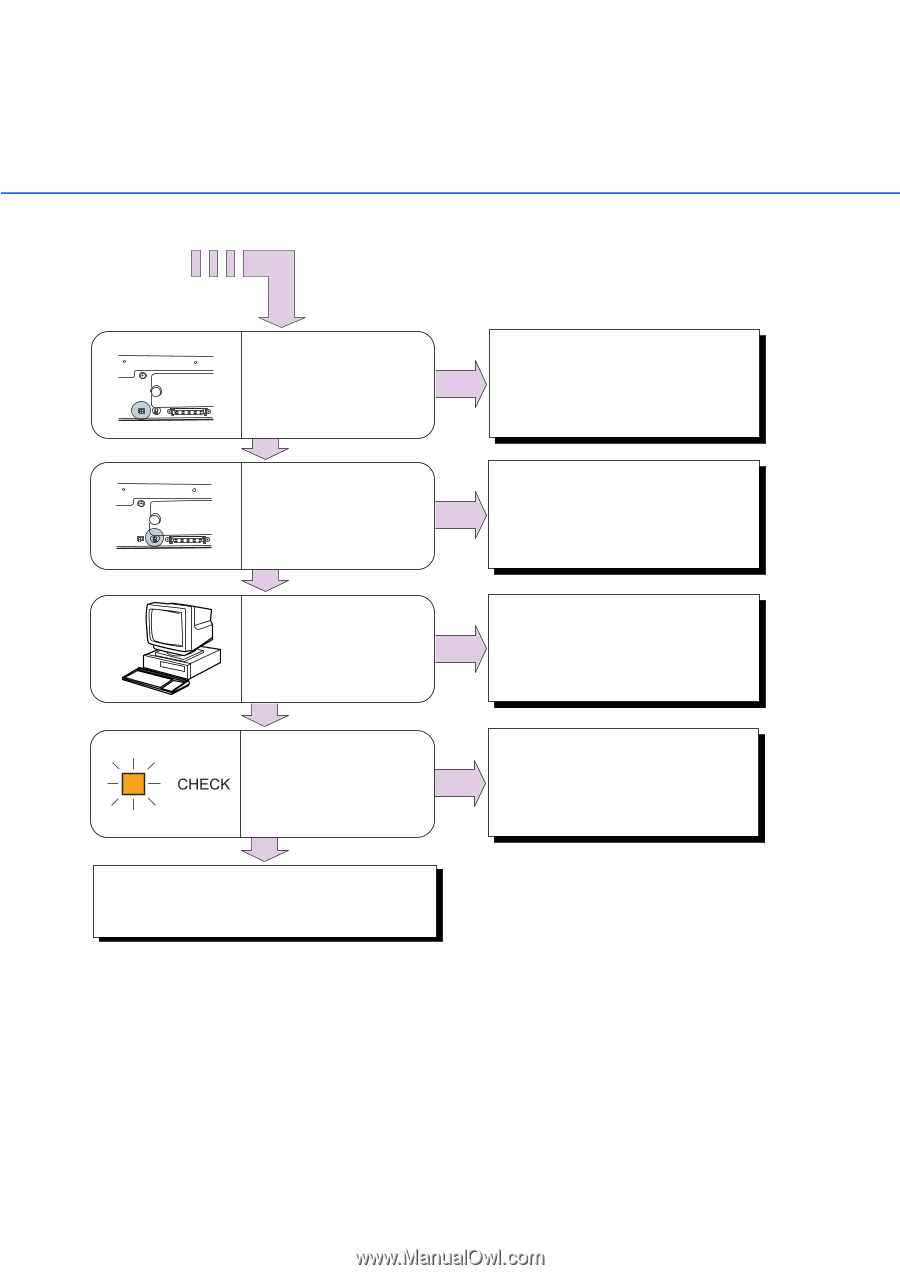
●
4-6
The termination should be
turned off by the SCSI
terminator switch on the rear
of the image scanner.
Is the scanner the last
device of the SCSI chain?
YES
NO
Set the SCSI ID correctly.
Use the SCSI ID switch on
the rear of the image
scanner to change the ID.
Is the SCSI ID set
correctly?
YES
NO
Contact the manufacturer’s
authorized service center to
set the correct baud rate.
Is the baud rate of the
system 4800 bps?
(When you use the Fujitsu
video interface board.)
NO
The image scanner is
operating normally.
Is the CHECK indicator lit?
Is an Alarm displayed?
NO
YES
YES
1
2
3
4
5
6
7
8
1
2
3
4
5
6
7
8
Contact the manufacturer’s authorized
service center.