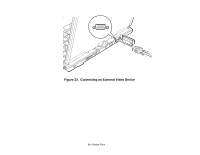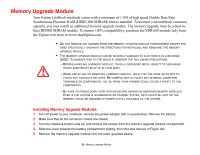Fujitsu XBUY-T2020-XP-002 T2020 User's Guide - Page 88
Universal Serial Bus Ports, In order to connect a USB device follow
 |
UPC - 611343086080
View all Fujitsu XBUY-T2020-XP-002 manuals
Add to My Manuals
Save this manual to your list of manuals |
Page 88 highlights
Universal Serial Bus Ports The Universal Serial Bus 2.0 ports (USB) allow you to connect USB devices such as external game pads, pointing devices, keyboards and/or speakers. There are four USB 2.0 ports on your notebook: two on the left side and two on the rear.. In order to connect a USB device follow these steps: 1 Align the connector with the port opening. 2 Push the connector into the port until it is seated. Figure 21. Connecting a USB Device DUE TO THE ONGOING CHANGES IN USB TECHNOLOGY AND STANDARDS, NOT ALL USB DEVICES AND/OR DRIVERS ARE GUARANTEED TO WORK. 88 - Device Ports

88
- Device Ports
Universal Serial Bus Ports
The Universal Serial Bus 2.0 ports (USB) allow you to connect USB devices such as external game pads,
pointing devices, keyboards and/or speakers. There are four USB 2.0 ports on your notebook: two on the
left side and two on the rear..
In order to connect a USB device follow
these steps:
1
Align the connector with the port opening.
2
Push the connector into the port until it is
seated.
Figure 21.
Connecting a USB Device
D
UE
TO
THE
ONGOING
CHANGES
IN
USB
TECHNOLOGY
AND
STANDARDS
,
NOT
ALL
USB
DEVICES
AND
/
OR
DRIVERS
ARE
GUARANTEED
TO
WORK
.