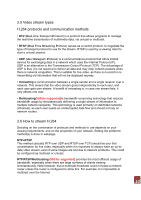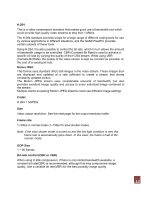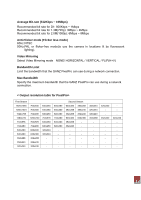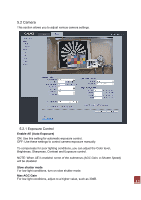Ganz Security ZN-B2MTP-2 ZN-BxMTP Manual - Page 13
H.264, Codec, Frame rate, GOP Size, Bit-rate control CBR or VBR
 |
View all Ganz Security ZN-B2MTP-2 manuals
Add to My Manuals
Save this manual to your list of manuals |
Page 13 highlights
H.264 This is a video compression standard that makes good use of bandwidth and which could provide high-quality video streams at less than 1 Mbit/s. The H.264 standard provides scope for a large range of different coding tools for use by various applications in different situations, and the GANZ PixelPro provides certain subsets of these tools. Using H.264, it is also possible to control the bit rate, which in turn allows the amount of bandwidth usage to be controlled. CBR (Constant Bit Rate) is used to achieve a specific bit rate by varying the quality of the H.264 stream. While using VBR (Variable Bit Rate), the quality of the video stream is kept as constant as possible, at the cost of a varying bit rate. Motion JPEG This format uses standard JPEG still images in the video stream. These images then are displayed and updated at a rate sufficient to create a stream that shows constantly updated motion. The Motion JPEG stream uses considerable amounts of bandwidth, but also provides excellent image quality and access to every individual image contained in the stream. Multiple clients accessing Motion JPEG streams could use different image settings. Codec H.264 / MJPEG Size Video output resolution. See the next page for the output resolution table. Frame rate 1~30fps in normal mode (1~15fps for slow shutter mode) Note: If the slow shutter mode is turned on and the low light condition is met, the frame rate is automatically goes down. In this case, the frame is half of the normal mode. GOP Size 1 ~ 60 frames Bit-rate control (CBR or VBR) When using H.264 compression, if there is only limited bandwidth available, a constant bit rate(CBR) is recommended, although this may compromise image quality. Use a variable bit rate(VBR) for the best possibly image quality. 13