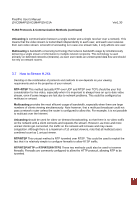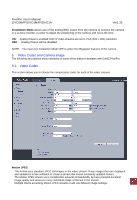Ganz Security ZN-D1A ZN-DxxA Series Manual - Page 17
Camera, Exposure Control
 |
View all Ganz Security ZN-D1A manuals
Add to My Manuals
Save this manual to your list of manuals |
Page 17 highlights
PixelPro User's Manual ZN-D2MAP/ZN-D1MAP/ZN-D1A 5.2 Camera This section allows you to adjust various camera settings. Ver1.30 5.2.1 Exposure Control Exposure Mode AUTO : Use this setting for automatic exposure control. MANUAL: Use these settings to control camera exposure manually. To compensate for poor lighting conditions, you can adjust the Color level, Brightness, Sharpness, Contrast, Exposure control, and Iris. NOTE: When AE is enabled, some of the submenus (AGC Gain, e-Shutter Speed) will be disabled. Slow Shutter Mode For low light conditions, turn on slow shutter mode.

PixelPro User’s Manual
ZN-D2MAP/ZN-D1MAP/ZN-D1A
Ver1.30
5.2
Camera
This section allows you to adjust various camera settings.
5.2.1
Exposure Control
Exposure Mode
AUTO :
Use this setting for automatic exposure control.
MANUAL: Use these settings to control camera exposure manually.
To compensate for poor lighting conditions, you can adjust the Color level, Brightness, Sharpness,
Contrast, Exposure control, and Iris.
NOTE:
When AE is enabled, some of the submenus (AGC Gain, e-Shutter Speed) will be disabled.
Slow Shutter Mode
For low light conditions, turn on slow shutter mode.