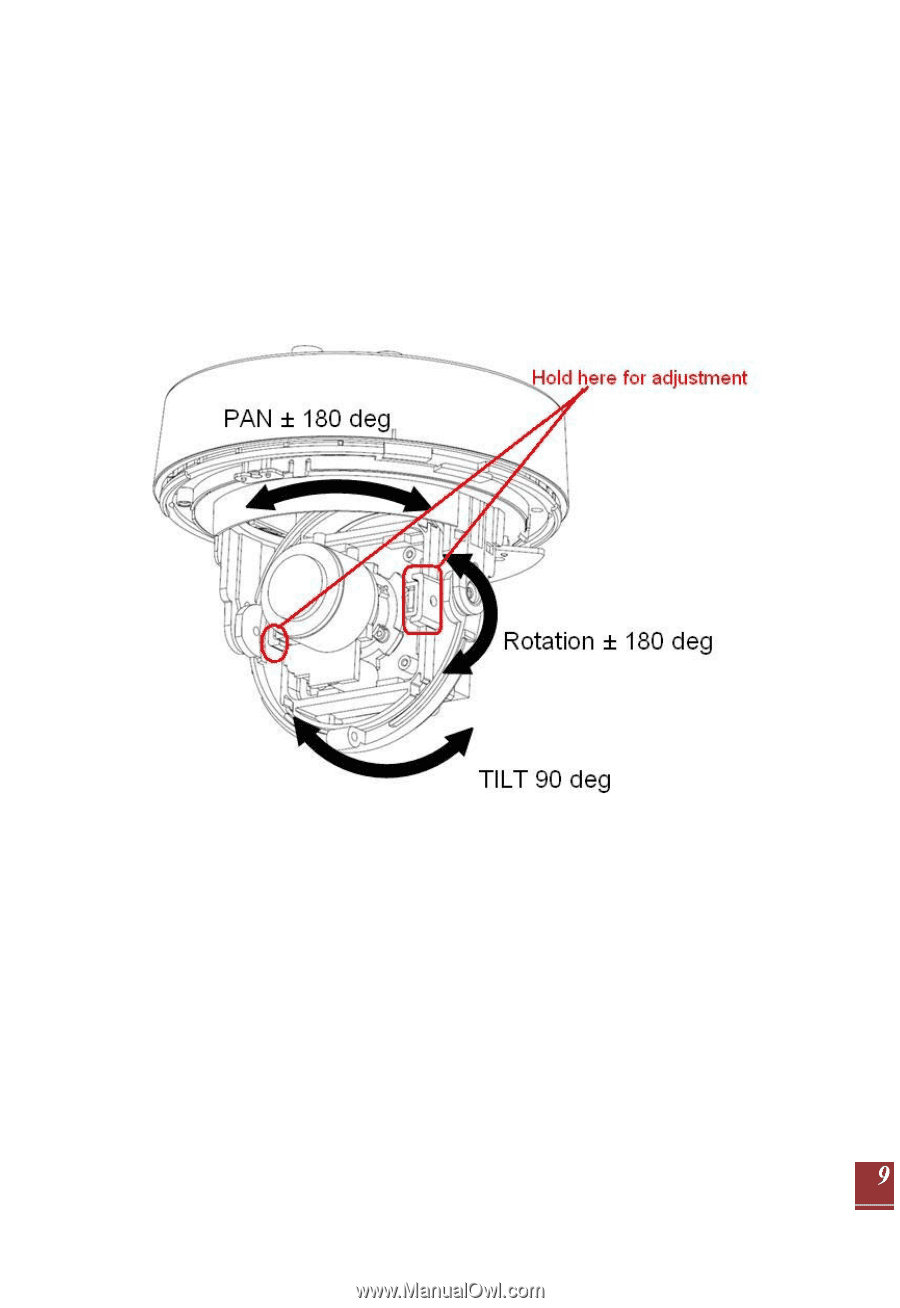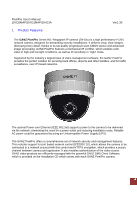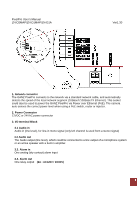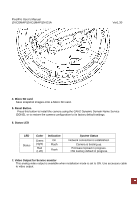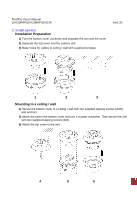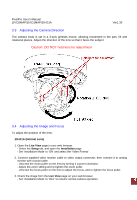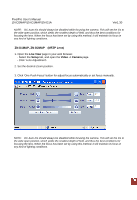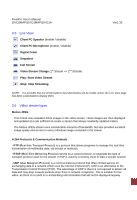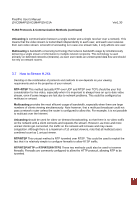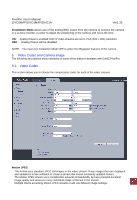Ganz Security ZN-D1A ZN-DxxA Series Manual - Page 9
Adjusting the Camera Direction, Adjusting the Image and Focus
 |
View all Ganz Security ZN-D1A manuals
Add to My Manuals
Save this manual to your list of manuals |
Page 9 highlights
PixelPro User's Manual ZN-D2MAP/ZN-D1MAP/ZN-D1A Ver1.30 3.3 Adjusting the Camera Direction The camera body is set in a 3-axis gimbals mount, allowing movement in the pan, tilt and rotational planes. Adjust the direction of the lens so that it faces the subject. Caution: DO NOT hold lens for adjustment 3.4 Adjusting the Image and Focus To adjust the position of the lens: ZN-D1A (Normal Lens) 1. Open the Live View page in your web browser. - Select the Setup tab, and open the Installation page. - Set 'Installation Mode' to 'ON' and select the 'Video Format' 2. Connect supplied video monitor cable to video output connector, then connect it to analog monitor with coaxial cable. - Unscrew the zoom puller on the lens by turning it counter-clockwise. - Adjust the zoom setting and re-tighten the zoom puller. - Unscrew the focus puller on the lens to adjust the focus, and re-tighten the focus puller. 3. Check the image from the Live View page on your web browser. - Set 'Installation Mode' to 'OFF' to resume normal camera operation.