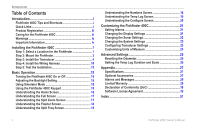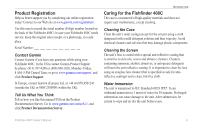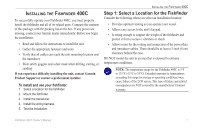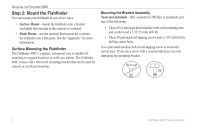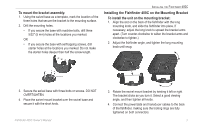ii
Fishfinder 400C Owner’s Manual
I
NTRODUCTION
Table of Contents
Introduction
...........................................................................
i
Fishfinder 400C Tips and Shortcuts
.......................................
i
Quick Links
...............................................................................
i
Product Registration
..............................................................
iii
Caring for the Fishfinder 400C
..............................................
iii
Warnings
.................................................................................
iv
Important Information
............................................................
iv
Installing the Fishfinder 400C
............................................
1
Step 1: Select a Location for the Fishfinder
.........................
1
Step 2: Mount the Fishfinder
..................................................
2
Step 3: Install the Transducer
................................................
4
Step 4: Install the Wiring Harness
.......................................
1
0
Step 5: Test the Installation
..................................................
1
3
Basic Operation
.................................................................
1
5
Turning the Fishfinder 400C On or Off
................................
1
5
Adjusting the Backlight Setting
...........................................
1
5
Using Simulator Mode
..........................................................
1
5
Using the Fishfinder 400C Keypad
......................................
1
5
Understanding the Home Screen
.........................................
16
Understanding the Full Screen
............................................
17
Understanding the Split Zoom Screen
................................
17
Understanding the Flasher Screen
......................................
18
Understanding the Split Freq Screen
..................................
18
Understanding the Numbers Screen
...................................
19
Understanding the Temp Log Screen
..................................
19
Understanding the Configure Screen
..................................
20
Customizing the Fishfinder 400C
.....................................
2
1
Setting Alarms
.......................................................................
2
1
Changing the Display Settings
............................................
2
1
Changing the Sonar Settings
...............................................
22
Changing the System Settings
............................................
23
Configuring Transducer Settings
........................................
23
Customizing Units of Measure
.............................................
24
Advanced Settings
............................................................
25
Resetting the Odometer
........................................................
2
6
Setting the Temp Log Duration and Scale
..........................
2
6
Appendix
............................................................................
2
7
Specifications
........................................................................
2
7
Optional Accessories
............................................................
2
7
Alarms and Messages
...........................................................
2
8
Limited Warranty
...................................................................
2
9
Declaration of Conformity (DoC)
.........................................
30
Software License Agreement
...............................................
30
Index
...................................................................................
3
1