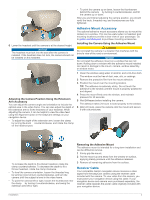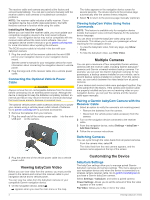Table of Contents
Getting Started
...............................................................
1
Installing AA Batteries
.................................................................
1
Turning on the Camera
...............................................................
1
Installation
......................................................................
1
Headrest Styles
..........................................................................
1
Choosing a Mounting Location
...................................................
1
Standard Headrest Mount
...........................................................
1
Extension Arm Accessory
...........................................................
2
Adhesive Mount Accessory
........................................................
3
Receiver Cable
...........................................................................
3
Connecting the Optional Vehicle Power Cable
...........................
4
Viewing babyCam Video
................................................
4
Viewing babyCam Video Using Voice Commands
.....................
4
Multiple Cameras
............................................................
4
Pairing a Garmin babyCam Camera with the Receiver
Cable
..........................................................................................
4
Switching Cameras
.....................................................................
4
Customizing the Device
.................................................
4
babyCam Settings
......................................................................
4
Flipping and Mirroring the Video
.................................................
5
Check Seat Reminder
.................................................................
5
Device Maintenance
.......................................................
5
Updating the Camera Software
..................................................
5
Cleaning the Device
....................................................................
5
Device Information
.........................................................
5
Specifications
..............................................................................
5
Troubleshooting
.............................................................
5
My navigation device does not show video from my camera
.....
5
My camera does not stay in position
..........................................
5
When should I replace the batteries?
.........................................
5
I cannot tell whether the camera is on or off
...............................
5
Table of Contents
i