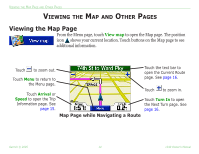Garmin StreetPilot C340 Owner's Manual - Page 23
Changing the c340’s Settings, Restore
 |
UPC - 753759050658
View all Garmin StreetPilot C340 manuals
Add to My Manuals
Save this manual to your list of manuals |
Page 23 highlights
CUSTOMIZING THE C340 Changing the c340's Settings To change c340 settings, touch from the Menu page. See the following pages for more information. ➊ ➋ Restoring Settings To restore all settings you have changed, touch Restore, as shown below. Touch to display the Settings page. Touch the setting you want to change. To restore settings for an individual category, such as Map, touch the Restore button on that particular page. Garmin © 2005 19 c340 Owner's Manual

Garmin © 2005
19
c340 Owner’s Manual
C
USTOMIZING
THE
C
340
Changing the c340’s Settings
To change c340 settings, touch
from the Menu page. See the
following pages for more information.
Touch
to display
the Settings page.
➊
Touch the setting
you want to change.
➋
Restoring Settings
To restore all settings you have
changed, touch
Restore
, as
shown below.
To restore settings for an
individual category, such as Map,
touch the
Restore
button on that
particular page.