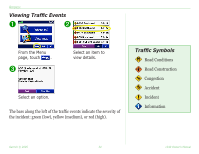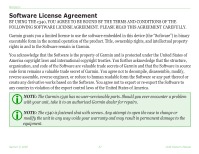Garmin StreetPilot C340 Owner's Manual - Page 42
INDEX, FM TMC Traffic Receiver - gps navigation
 |
UPC - 753759050658
View all Garmin StreetPilot C340 manuals
Add to My Manuals
Save this manual to your list of manuals |
Page 42 highlights
INDEX INDEX Symbols 2 Dimensional 20 3 Dimensional 20 A About button 21 Adding a Stop to Your Route 7 Aligning the touch screen 28 Audio version 21 Avoid road types 24 Avoid traffic 24 B Backlight brightness 18 Battery information 36 Browsing the map 5 C Calibrating the touch screen 28 Caring for your c340 28 Cleaning 28 Color mode 21 Contact Garmin i Current location 14 saving 9 Current Route page 16 Customizing the c340 18-25 language 25 map 20 navigation 24 system 21 time 22 traffic 23, 35 Custom POIs (Points of Interest) 32 D Daylight Saving 22 Deleting saved places 11 Detour, adding 17 Driving directions 16 E Editing saved places (My Locations) 11 Expanding your search 6 F Favorites 10, 11 Finding places 3-7 address 4 by name 3 intersection 4 item on the map 5 near other places 6 recent selection 13 saved item 10 FM TMC Traffic Receiver 33- 35 Following your route 2 Fuse, changing 36 G Go Home 12 GPS issues maintaining a fix 29 turn off 21 WAAS 21 H Home Location 12 change home 12 go home 12 set home 12 I Items to avoid 24 K Keyboard 3 L Language 25 License agreement 37 M Map 5, 14 browse 5 customize 20 zoom 14 MapSource 30, 31 Map Info button 20 Map settings 20 Map software update 31 version 20 Map symbol 11 Map view 20 Metric units 21 Mounting the c340 26 Moving the map 5 My Locations 8 Favorites 10, 11 Go Home 12 Recent Selections 13 N Narrow your results list 3 Navigation Settings 24 Near button 6 Next Turn page 16 North Up 20 Garmin © 2005 38 c340 Owner's Manual